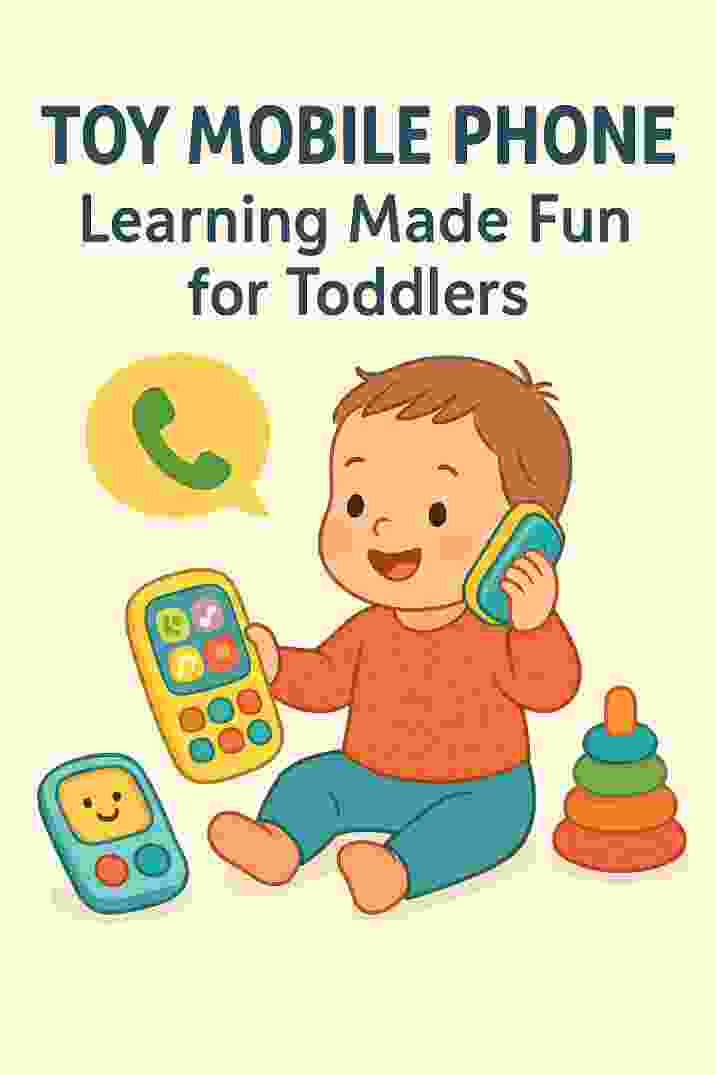Unlocking a Boost Mobile phone allows you to switch carriers, travel internationally, or increase your phone’s resale value. In this step-by-step guide, we’ll show you how to unlock your Boost Mobile phone using its IMEI number, covering official Boost Mobile requirements and third-party IMEI services. We’ll explain Boost’s eligibility rules (like the 12-month requirement and account status), the process to request an unlock code, and exactly how to enter it. Whether you choose Boost’s customer service route or an online IMEI-based unlock service, this guide has all the details you need.

Unlocking your Boost phone means you can keep and use your device if you switch networks. For example, Business Insider explains that unlocking gives you “full ownership of your phone” and lets you “switch companies and keep the same phone”. In practical terms, an unlocked Boost Mobile phone lets you take advantage of better deals on other networks, use local SIM cards while traveling abroad (avoiding high roaming fees), and even sell the phone for more money, since buyers prefer unlocked devices.
Boost Mobile Unlock Requirements
Before attempting to unlock, make sure your phone meets Boost’s official criteria. Boost’s policy (as of 2025) requires that prepaid Boost phones be active on the account for at least 12 months and fully paid off, with no unpaid balances or suspensions. The phone must not be reported as lost or stolen, and it must be capable of being SIM-unlocked (generally any Boost phone made in 2015 or later). In short, key eligibility rules are:
- 12 months active: The device must have been on Boost’s network for one year after activation.
- No balance/fees: Any financed balance on the device must be paid off, and your Boost account must be in good standing (no unpaid bills or suspensions).
- Not stolen/lost: The phone cannot be flagged as lost or stolen by Boost or other carriers.
- SIM unlock capable: The phone’s hardware must support SIM unlocking (usually true for Boost phones from 2015 onward).
- Military exception: Active U.S. military personnel deployed overseas can unlock without waiting 12 months (proof of deployment required, up to two devices per year).
If you meet these conditions, Boost Mobile will unlock your device. Boost’s official policy states that it will automatically unlock eligible prepaid phones remotely within 2 business days of them becoming eligible. To initiate the official unlock, Boost advises customers to call 833-502-6678 (833-50-BOOST) once requirements are met.
Official Boost Mobile Unlock (Customer Service)
Follow these steps to unlock your Boost Mobile phone through Boost’s official process:
- Find your IMEI number. Dial
*#06#on your phone or go to Settings > About Phone to obtain the 15-digit IMEI. You will need this when speaking with Boost or using online services. - Confirm eligibility. Ensure all the requirements above are satisfied (12-month activation, no debt, not stolen, etc.). If you are active military overseas, have your deployment papers ready, as you can unlock earlier under the military program.
- Call Boost Mobile. Dial 833-502-6678 (or 1-833-50-BOOST) to reach Boost’s customer care and request an unlock. (Some older references list 1-888-266-7848, but Boost’s official policy directs to 833-502-6678.) When connected, tell the representative you’d like to unlock your phone and be prepared to provide your IMEI and account details.
- Receive the unlock code. If Boost approves your request, they will process it (typically within two business days) and send you a network unlock code via text message or email. Boost may refer to this as a SIM network unlock PIN or MSL code.
- Enter the unlock code. Once you have the code, keep your Boost SIM in the phone and restart it. When prompted with a screen asking for a “SIM network unlock PIN”, enter the code exactly as given. For example:
Figure: SIM network unlock PIN prompt on a smartphone. When Boost sends your unlock code, enter it in this screen to unlock your device.
Upon entering the correct code, your Boost Mobile phone will become unlocked and able to use SIM cards from other carriers. (If it’s an iPhone, Boost may unlock it remotely, in which case you should insert a non-Boost SIM and connect to Wi-Fi to complete activation.)
That completes the official Boost unlocking process. The key is to meet all prerequisites and follow the rep’s instructions. After unlocking, you should see a confirmation (and can test by inserting another carrier’s SIM).
Unlocking Boost Mobile Phone via IMEI (Third-Party Services)
If you cannot use Boost’s official method (or want a potentially faster solution), you can also unlock using reputable IMEI-based services. These services will request an official unlock code on your behalf. Here’s how it works:
- Obtain your IMEI. (If you haven’t already.) Dial
*#06#or check Settings to get the 15-digit IMEI of the Boost phone you wish to unlock. - Choose a trusted unlock provider. Services like DirectUnlocks or IMEI unlock sites allow you to unlock your Boost phone by providing the IMEI and paying a fee. These providers coordinate with Boost or device manufacturers to generate an official unlock code remotely.
- Enter phone details and IMEI. On the unlock service website, select your phone model and Boost Mobile as the carrier, then enter your IMEI number. The system usually auto-detects your phone.
- Submit and pay. Complete the order by paying the required fee (often a flat rate). The service will then process your request. Many services can deliver an unlock code or complete the unlock within minutes to hours (some up to 24 hours).
- Receive and apply the code. Once the unlock is processed, you’ll receive an email or SMS with the unlock code and instructions. If your device requires a code (common for Androids), insert your Boost SIM, power on the phone, and enter the provided unlock PIN when prompted (similar to Step 5 above). If your device supports remote unlock (like newer iPhones), the service may complete it over-the-air. In either case, the phone will be unlocked to use on any network.
Unlocking via IMEI should not void your warranty or violate any policies, as long as the service requests an official code on your behalf. In fact, as DirectUnlocks notes, “unlocking with IMEI is the official and safest method to unlock your phone from Boost Mobile”. All you’re doing is providing the same 15-digit IMEI that Boost uses internally, so it’s a legitimate remote unlock.
Tips When Using an Unlock Service
- Use a reputable provider: Stick to well-known unlock sites with positive reviews.
- Keep the Boost SIM in the phone during unlock: Removing it too soon can cause the unlock to fail.
- Backup data: It’s wise to back up contacts and photos in case of any issues.
By following these steps, you can free your phone with minimal hassle, even if you can’t wait a year for Boost’s official process.
FAQs
Q: What are Boost Mobile’s unlock requirements?
A: Boost’s official policy requires that prepaid devices be active on the account for 12 months and fully paid off with no pending balances. The device must not be reported lost or stolen, and it must support SIM unlocking. Your Boost account must be in good standing (no late payments or suspensions). There is an exception for U.S. military members deployed overseas (they can unlock without waiting 12 months, with proper deployment documentation).
Q: How long will it take to unlock my Boost phone?
A: If you use Boost’s official customer service method, it typically takes up to 2 business days to receive your unlock code. Make sure to keep your Boost SIM card in the phone during this time. Third-party IMEI services can often unlock it faster (sometimes within minutes) once you submit your information and payment.
Q: Can I unlock my Boost phone using the IMEI number?
A: Yes. Both Boost (officially) and certain third-party services can use your phone’s IMEI to unlock it. You’ll provide the IMEI to Boost or the unlock service. The service then generates the official unlock code tied to that IMEI. This method is fully authorized and is the standard way to obtain an unlock code.
Q: Is it legal to unlock my Boost Mobile phone?
A: Absolutely. In the U.S., the Unlocking Consumer Choice and Wireless Competition Act of 2014 made it legal to unlock your phone after purchase. As long as you use an official or authorized method (like calling Boost or a legitimate IMEI unlock service), you’re complying with current law.
Q: Can I unlock my Boost phone before one year if I’m not military?
A: Boost’s official policy requires a 12-month wait for prepaid devices. The only standard exception is for overseas military personnel with proof of deployment. Non-military customers generally must wait one year or use a third-party unlock service if they need it sooner.
Conclusion
Unlocking a Boost Mobile phone using its IMEI number is straightforward once you understand Boost’s rules and the available methods. In summary: make sure your Boost phone meets the eligibility criteria (active 12 months, no unpaid bills, etc.), then either call Boost to request the official unlock or use a trusted IMEI-based service to order an unlock code. Enter the provided code at the SIM unlock prompt, and your Boost phone will be free to use with any carrier.
By following this step-by-step guide, you can safely unlock your Boost Mobile phone, gain the freedom to switch networks or use local SIMs abroad, and increase your phone’s resale value. If you have any questions or tips from your own experience, please leave a comment below. And if this article helped you, feel free to share it on social media – it could help other Boost users unlock their phones too!