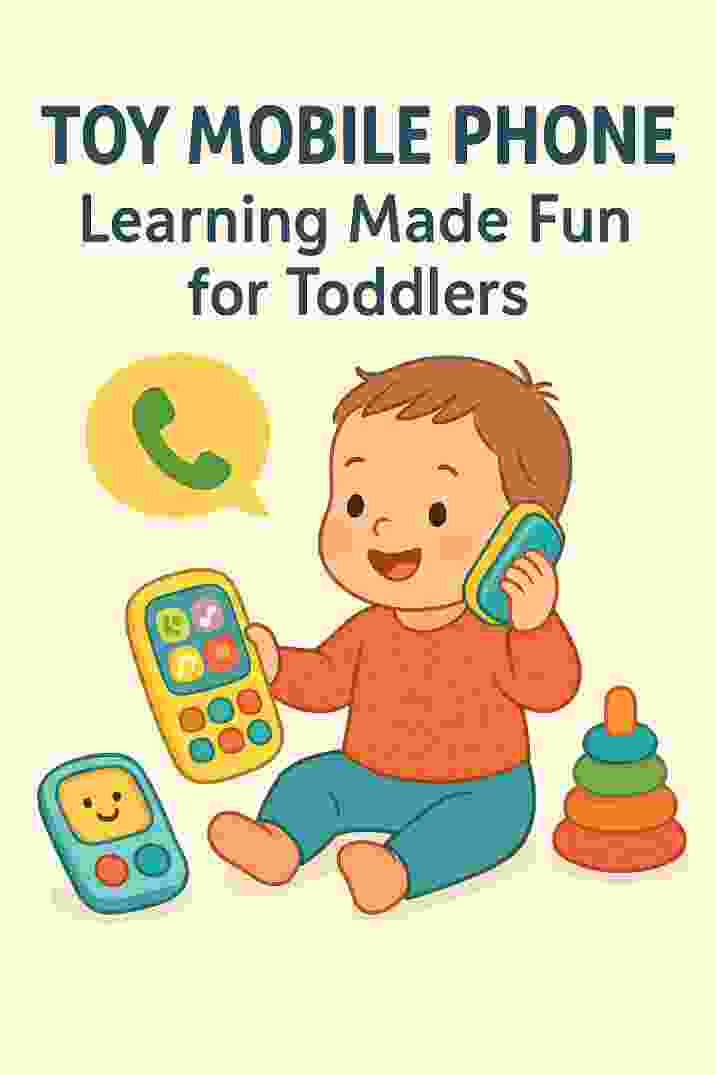Smartphones are central to our lives – banking, chatting, even smart-home control. Yet most users aren’t aware of the shadowy threats lurking beyond standard malware. Mobile devices face a diverse threat landscape: zero-day exploits, rogue hardware, and ingenious scams that bypass traditional antivirus. As Kaspersky reports, attacks on mobile devices jumped 50% in 2023 (over 33.8 million incidents). These ranged from hidden adware in apps to sophisticated spyware (like NSO’s Pegasus) that strike without a click. With mobile devices increasingly critical (Verizon found 80% of organizations rely on them), attackers have honed new tactics you probably haven’t even heard of. Below are 10 lesser-known mobile security threats and how to safeguard your device.

1. Juice Jacking via Public Chargers
Threat: Public USB charging stations can be compromised. In “juice jacking,” attackers install malware or hacking hardware in free charging kiosks (airports, malls). When you plug in, the charger both powers and infects your phone. Malware can install itself silently, steal data, or load malicious firmware. Even cables with hidden microchips (called “BadUSB”) can take over a device when plugged in. Because we trust these chargers, such attacks go unnoticed.
Example/Stat: The FCC and security experts have warned of this risk: a report describes compromised USB ports that can install malware as easily as charging your battery.
Impact: Your contacts, photos, and passwords could be copied. Hackers may then remotely control your phone or siphon sensitive data, all while your device appears charged normally.
Mitigation:
- Always use your own charger and cable.
- If you must use public USB, use a USB data blocker (a tiny adapter that only allows power).
- Consider portable power banks instead of public outlets.
2. Malicious or Repackaged Apps
Threat: Not all malware comes from obvious sources. Some apps appear legitimate but contain hidden code. Attackers can hide malware/spyware inside seemingly safe apps, or create “repackaged” clones of popular apps (like fake banking or social media apps). On Android, sideloaded APKs from third-party stores bypass Google’s defenses. On any phone, an app can abuse permissions (camera, mic, SMS) once installed. According to Kaspersky, adware was the top mobile threat in 2023 (40.8% of threats), often bundled in free apps.
Example/Stat: Lookout’s threat report notes record waves of mobile phishing and malicious apps in 2023. For example, Kaspersky found dozens of Google Play apps packed with malicious adware and even hidden “SDK” backdoors that could capture screenshots and data. Fake investment or banking apps lure users to enter credentials, which attackers then steal.
Impact: A single malicious app can monitor your messages, record calls, or reroute web traffic to phishing sites. Corporate apps (or even personal utility apps) may secretly harvest data.
Mitigation:
- Only install from official app stores (Google Play, Apple App Store), and even then, check reviews carefully.
- Avoid granting unnecessary permissions (e.g. camera, contacts, location) unless the app truly needs them.
- Use mobile security software (e.g. Bitdefender Mobile Security) that scans apps for malware or unusual behavior.
- Keep your OS and apps up to date so known app vulnerabilities are patched.
3. AI-Powered Phishing (Smishing and Deepfakes)
Threat: Mobile-centric social engineering is skyrocketing. Attackers exploit trust in texts, calls, or messaging apps to steal credentials. Smishing (SMS phishing) and vishing (voice phishing) use deceptive messages and even AI-generated voices or deepfake videos to trick victims. According to Lookout, there were over 4 million mobile social-engineering attacks in 2024, and iPhones saw twice as many phishing interactions as Android devices. For example, attackers use AI to mimic a CEO or your bank via a text, prompting you to share a code or password.
Example/Stat: A Verizon survey found 77% of organizations expect AI-assisted attacks (deepfakes or SMS phishing) to succeed. Lookout’s report highlights executives being targeted on their personal devices via fake CEO texts asking for passwords. These new tools make scams much harder to spot.
Impact: You might think a message from your bank or boss is real, and end up giving away your login or 2FA code. Phishing can infect your phone with malware or give hackers full control of your accounts.
Mitigation:
- Double-check the sender. Don’t click links or download attachments from unknown or unexpected messages.
- Be suspicious of urgent requests for money or codes. Verify by calling the person/company using a trusted number.
- Enable two-factor authentication (2FA) using an app (not SMS) where possible.
- Use mobile security apps that include anti-phishing features to warn about fake websites or messages.
4. QR Code and Link Scams (“Quishing”)
Threat: QR codes (the black-and-white squares) are convenient but can hide malicious links. Attackers place stickers of fake QR codes over real ones (menus, parking machines, posters). Scanning takes you to phishing sites or downloads malware. This is sometimes called “quishing”. Unlike a bad app, this tricks you into visiting a dangerous URL. Deepstrike research warns that QR code scams are increasing alongside SMS and email phishing.
Example: For instance, a user might scan a QR code in a café to pay the bill, but it actually opens a site that looks like your bank’s login page. Once credentials are entered, attackers steal them immediately. No anti-malware can warn you about a malicious QR link if it’s not obvious.
Impact: Malicious QR links can lead to stolen account access, or even automatically trigger a download of ransomware onto your phone.
Mitigation:
- Only scan QR codes from trusted sources (e.g. directly from known websites or printed materials from organizations you trust).
- When scanning, inspect the URL preview. Avoid sites with odd spelling or unfamiliar domains.
- Keep your phone’s OS and browser up to date, since they often include protections against known malicious sites.
5. Evil Twin Wi-Fi Hotspots
Threat: Public Wi-Fi is a hotbed for attacks. An “evil twin” is a rogue Wi-Fi network set up by an attacker that mimics a legitimate hotspot (e.g. “CoffeeShop WiFi”). If you connect, the attacker can intercept all your traffic (passwords, emails, banking). Mobile browsers and apps often assume a secure connection even on public Wi-Fi, making it easy to eavesdrop or perform a Man-in-the-Middle (MitM) attack.
Example: In one case, attackers set up a fake airport Wi-Fi; unsuspecting travelers connected and had all their data logged. Attackers could see login credentials or insert malware into downloads. Even in-flight Wi-Fi has reported “evil twin” variants targeting business users.
Impact: Sensitive data such as login credentials, credit card numbers, or work VPN credentials can be stolen instantly.
Mitigation:
- Avoid unsecured Wi-Fi. When possible, use cellular data or a known secure network.
- If you must use public Wi-Fi, use a VPN to encrypt all traffic. (Many mobile security suites include a VPN.)
- Disable automatic Wi-Fi connection in settings, so your phone doesn’t auto-join suspicious networks.
- Forget public networks after use and turn off Wi-Fi when not needed.
6. SIM Swapping and Account Takeover
Threat: SIM swap (also called SIM hijacking) is an identity theft technique. Attackers trick or bribe telco employees to move your phone number to a new SIM card they control. Once they have your number, they can intercept SMS-based 2FA codes, reset your account passwords, and drain bank accounts or crypto wallets. This threat often flies under the radar until your accounts are compromised.
Example/Stat: SIM swap fraud is exploding. For example, UK data shows a 1,055% surge in unauthorized SIM swaps in 2024. Even in the U.S., the FBI reported tens of millions lost to “port out” fraud. These stolen SIMs have allowed attackers to bypass 2FA on Gmail, bank, and social media accounts.
Impact: Victims can lose money and access to accounts (email, social, bank) without any malware on their phone at all. The phone itself is hijacked at the carrier level.
Mitigation:
- Do not rely on SMS-only 2FA for critical accounts. Use authentication apps (Google Authenticator, etc.) or hardware tokens instead.
- Contact your mobile carrier and set up a PIN or passcode for account changes.
- Register for alerts from your carrier for SIM or number changes.
- Keep critical account recovery info (like email) separate from your phone number when possible.
7. Zero-Click Exploits and Spyware (Pegasus, etc.)
Threat: Advanced attackers (often state-sponsored) use zero-day exploits to infect phones without any user action. For example, NSO Group’s Pegasus spyware has repeatedly used undisclosed vulnerabilities in iOS and Android to spy silently. All it takes is a missed call, message, or simply being on the same network. The user never sees a prompt or link; the phone is infected invisibly.
Example: Security researchers have found Pegasus infections on both modern iPhones and Androids operating for years without the user’s knowledge. Once installed, Pegasus can read messages, track location, record calls, and activate the camera/mic. Other custom “surveillanceware” like China’s BadBazaar or Houthi GuardZoo use similar zero-click attacks targeting messaging apps.
Impact: This is one of the scariest threats: even up-to-date devices can be compromised, and no app installation is needed. Journalists, politicians, and activists have been targeted by such spyware, with huge privacy violations.
Mitigation:
- Keep your OS updated. Patches are released once these holes are disclosed, so updating closes zero-days quickly.
- Avoid jailbreaking/rooting, as that can disable built-in protections.
- Use strong passcodes and biometric locks; enable remote wipe.
- Consider using mobile security tools that monitor for suspicious app behavior (though zero-click is very hard to detect).
- For high-risk users, restrict apps that can access SMS/call logs and use hardened communication channels.
8. Malicious NFC and Contactless Hacks
Threat: Near Field Communication (NFC) allows tap-and-go payments and device pairing. Unfortunately, this convenience can be abused. Attackers have created malicious NFC apps and stickers. For example, a fake NFC payment app once circulated that asked users to tap their credit card on the phone; it then skimmed card data from the NFC chip. Any tap-to-pay or data-exchange tap could be rigged to steal info.
Example: A recent case distributed a fake mobile game that, upon opening, prompted users to tap a credit card to the phone to “verify age” – it instead skimmed the card data for criminals. Similarly, NFC-based pairing (e.g. Bluetooth or wallet apps) could be spoofed.
Impact: Without realizing, you might expose your credit card or transit card info. Malicious NFC tags can install malware or open phishing links on the spot.
Mitigation:
- Only tap cards to your phone when using trusted apps (e.g. official banking or transit apps).
- Disable NFC when not in use (in settings).
- Check app permissions for NFC access and use apps from trusted developers.
- Avoid installation of unknown “NFC utilities” unless verified safe.
9. Bluetooth and IoT Device Vulnerabilities
Threat: Bluetooth and connected devices (IoT) widen your attack surface. Flaws like BlueBorne (a 2017 Bluetooth vulnerability) showed that attackers nearby could take control of unpatched devices without pairing. Newer issues continue to emerge in smartwatches, headphones, and car systems. Also, malicious code can move between devices (e.g. infect your phone via a connected car or laptop).
Example: Consider a compromised IoT device: a smart home camera with weak security could allow an attacker into your local network, then to your phone. In 2023, researchers found Bluetooth-controlled implant attacks: a phone’s Bluetooth enabled rootkit installation on accessories.
Impact: Attackers could eavesdrop on Bluetooth communications (phones, car kits), push malware to your phone via paired devices, or track your location via Bluetooth beacons.
Mitigation:
- Turn off Bluetooth when not in use.
- In settings, make your phone undiscoverable (not visible) except during pairing.
- Install updates for all devices (phones, headphones, cars, IoT) regularly.
- Don’t pair with untrusted devices (e.g. public Bluetooth headsets or car systems).
10. OS and Supply-Chain Exploits
Threat: Finally, beware of vulnerabilities hidden in the operating system or supply chain. Some phones have been shipped with pre-installed malware or backdoors. For instance, Kaspersky discovered “LinkDoor” – a backdoor pre-installed on some new Android devices that could install apps with no user action. Similarly, third-party SDKs (software libraries) in apps can be malicious. Attackers target the OS kernel, firmware, or device manufacturers to insert malware before you even turn on the phone.
Example: In supply-chain attacks, attackers compromise the update servers or partner apps. A fake system update or rooted vendor ROM can silently install spyware. Some older Android phones were found to ship with trojan apps at the factory.
Impact: These attacks are insidious because they survive factory resets. Your brand-new phone might already be compromised out of the box, or get infected when updating.
Mitigation:
- Buy phones from reputable brands and sellers. Research any unusual reports about hidden malware on specific models.
- Keep your device updated via official channels, and verify update signatures.
- Use security software that can detect unknown threats: enterprise solutions like Bitdefender GravityZone Mobile Security advertise they detect “both known and unknown threats, including zero-day, phishing, and network attacks”.
- If concerned, consider flashing official firmware images yourself or using phones known for security (some offer locked-down firmware or daily updated security patches).
How to Protect Yourself
Staying safe against all these threats means combining technology with smart habits. For ultimate protection:
- Install Mobile Security Software: Apps like Bitdefender Mobile Security, Norton, or Kaspersky provide real-time malware scanning, anti-phishing, and anti-theft features. They can detect unusual app behavior and block known threats.
- Enable Built-In Protections: Use your phone’s secure lock screen (PIN/biometric) and enable encryption. On iOS/Android, also enable “Find My Device” features to locate or wipe lost phones.
- Regular Updates: Always install OS and app updates promptly. Many exploits target unpatched devices.
- Backup Data: Regularly back up your important data. In case of ransomware or theft, you can restore your info.
- Be Cautious: Think twice before clicking links, installing unknown apps, or disabling security features. Use secure networks, and avoid public USB connections.
By layering these defenses and staying informed, you greatly reduce the risk of unknown threats. As Verizon’s security index notes, organizations are increasing mobile security budgets – individuals should too.
FAQs
Q: What is mobile security?
A: Mobile security refers to protecting smartphones and tablets from threats like malware, phishing, and hacking. It involves apps and practices (passwords, encryption, antivirus apps) that safeguard the device and data. With mobile devices storing sensitive info (photos, banking apps, work email), mobile security aims to keep this data safe from attacks.
Q: What are common mobile security threats?
A: Threats include malicious apps, phishing (SMS or email scams), public Wi-Fi eavesdropping, stolen devices, and malware like spyware or ransomware. The 10 threats above highlight lesser-known ones (e.g. juice jacking, SIM swap) in addition to these common risks.
Q: How can I protect my smartphone from these threats?
A: Use strong locks (PIN/biometric), install apps only from official sources, and keep your device updated. A mobile security app (antivirus) like Bitdefender Mobile Security can scan for malware and warn about phishing links. Avoid public Wi-Fi or use a VPN, never use unknown chargers, and be vigilant with messages/links. Enable remote tracking/erase so you can wipe a lost phone.
Q: Is antivirus necessary on my phone?
A: Yes – just like computers, phones can get malware. Modern mobile security software (antivirus apps) can detect malicious apps and websites. Because threats evolve quickly, a dedicated mobile security app adds a valuable layer of defense and can alert you to suspicious behavior on your device.
Q: How does Bitdefender Mobile Security help?
A: Bitdefender Mobile Security (for Android/iOS) includes real-time scanning for malware, web attack prevention, anti-phishing, and anti-theft features. It uses cloud and on-device analysis to spot known and unknown threat. In practice, it can block dangerous apps and sites before they harm your phone, helping guard against many of the hidden threats listed above.
In summary, mobile devices face many hidden dangers beyond the obvious. Staying secure requires updated software (including mobile security tools like Bitdefender), cautious usage habits, and awareness of new attack techniques. By following best practices and using trusted security apps, you can keep your smartphone (and data) safe from even the most unexpected threats.
If this article helped you, please share it on social media and leave a comment below about your experiences with mobile security. Stay safe out there!Sources: Industry reports and expert analyses from Kaspersky, Verizon, Lookout, Bitdefender, and others were used to highlight these mobile security threat. These findings underscore how critical it is to protect your smartphone in 2025 and beyond.