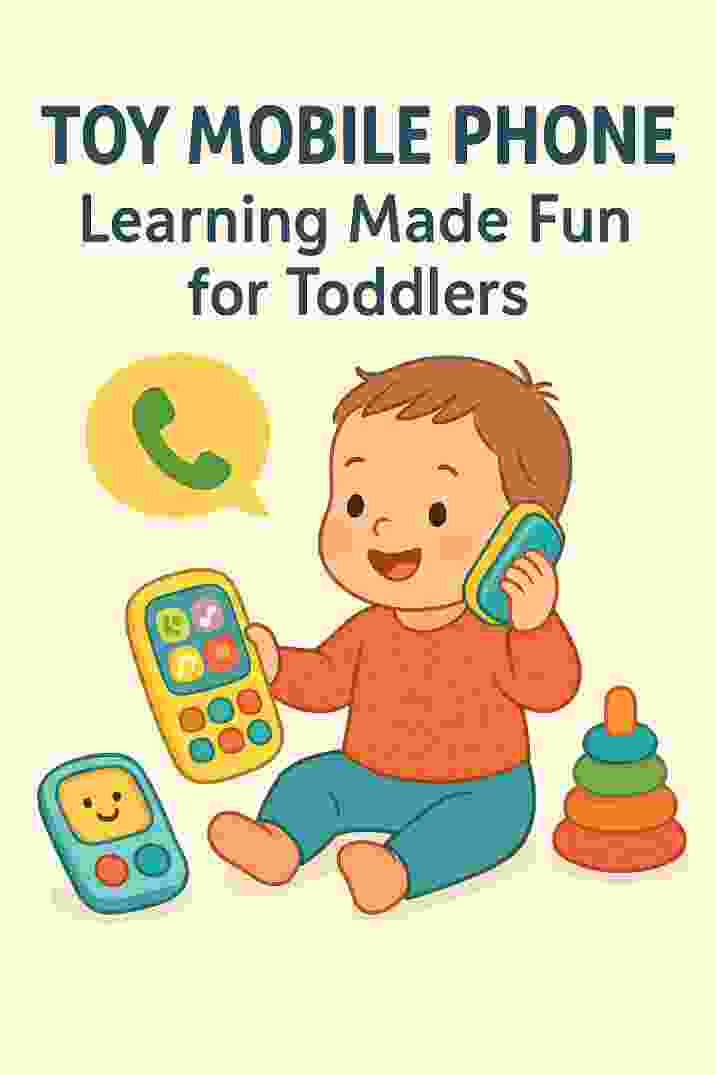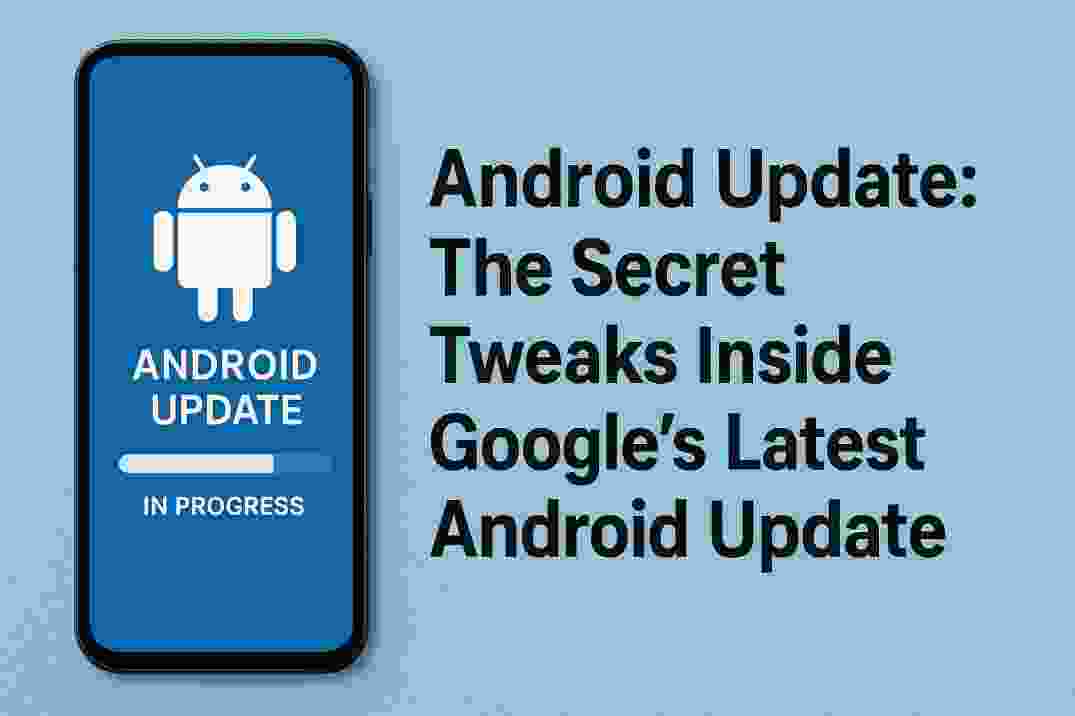
android update
Figure: Smartphone applying an Android update in progress. Android’s newest Android update (version 16, released in 2025) is packed with under-the-hood enhancements and hidden tweaks that go beyond the headline features. In this comprehensive guide, we uncover the lesser-known changes in the latest Android OS, showing how Google’s developers have boosted performance, security, and user convenience. Whether it’s hidden gestures, improved notifications, or background optimizations, you’ll learn about the secret ways Android 16 is fine-tuned to make your device smarter.
What’s New in the Latest Android Update?
The Android 16 update introduces many official features as detailed on Google’s Android blog. Key highlights include usability and multitasking improvements, as well as stronger privacy and security options. For example:
- Usability Enhancements: Android 16 improves notifications and controls. It auto-groups similar alerts and adds “live” progress bars for tasks like ridesharing and deliveries. Haptic (tactile) sliders for volume and brightness make adjustments more precise. A smarter back-button preview (“predictive back”) shows a glimpse of the previous screen when you go back.
- Multitasking Tools: This update boosts productivity on larger screens. New desktop windowing lets you open, group and resize multiple app windows on tablets and foldables. Custom keyboard shortcuts and an improved taskbar overflow make switching between apps faster. (For more, Google’s official site details these Android 16 enhancements.)
- Accessibility Upgrades: Android 16 adds features for all users, such as using your phone as a mic for hearing aids and better support for hearing devices. Screen readers, captions, and color adjustments are refined to be more flexible.
- Security & Privacy: Enhanced security is a big focus. New Identity Check forces re-authentication (biometrics) when logging in from untrusted locations, thwarting hacks. A one-tap Advanced Protection mode lumps multiple safeguards together (blocking scam calls, unsafe sites, etc.). There’s even a Trade-in Mode that wipes personal data and only allows diagnostics on a device you’re giving away.
If you’re eager to try Android 16 yourself, Google confirms the rollout is gradual and may vary by device. You can manually check for the update under Settings > About Phone > Android Version. Google’s guide explains how to update step by step:
- Open Settings on your Android device.
- Tap About phone (or tablet).
- Select Android Version and check for updates.
Following these steps ensures you can trigger the latest Android update on your compatible device.
Secret Tweaks and Hidden Features
Beyond the well-publicized features, Android 16 hides several clever tricks and optimizations that many users don’t immediately notice. Here are some of the secret tweaks tucked inside Google’s latest Android update:
- Live Updates (New Progress Notifications): Android 16 introduces Live Updates, a special kind of notification that shows real-time progress for ongoing activities (like ride-sharing or food delivery) directly on your lock screen. This progress-centric notification ensures you see updates without opening the app. (Google even included a surprise: the Android 16 Easter Egg’s spaceship game now has an “AUTO” mode that triggers one of these Live Update notifications when engaged.)
- Forced Notification Grouping: In Android 16, Google forces all alerts from the same app to be bundled together. Instead of separate messages flooding your notification shade, similar notifications collapse into one card that you can expand or tap through. This hidden change reduces clutter and keeps your notifications tidy.
- Notification Cooldown: If you get a burst of notifications, Android 16 quietly lowers the alert volume so you don’t get overwhelmed. This Notification Cooldown is on by default: repeated sounds from one app will gradually fade, preventing a rapid-fire barrage of beeps. You can even toggle this in Settings > Notifications.
- Power-Button Wallet Shortcut: By default, double-pressing your power button used to open the camera. Now you can reassign it: Android 16 lets you choose to open Google Wallet (for quick payments) with a double-press. This hidden toggle is in Settings > System > Gestures. It’s a small change, but a handy shortcut for frequent payers.
- HDR Screenshots: Tech-savvy users will appreciate that Android 16 supports true HDR screenshots. When you capture an HDR image on screen (like video or photos with high dynamic range), the screenshot is saved with HDR metadata (as a PNG). This ensures that highlights and colors look correct when you view or share the screenshot on another device.
- Back-Tap (Quick Tap) Gestures: An older Android trick continues: you can tap the back of your phone to trigger actions (like launching the flashlight or a chatbot). In Settings > Gestures, look for “Quick Tap” or “Double Tap” to enable this. Though not new to Android 16, it remains a secret gem often overlooked by casual users.
- Predicted Back Preview: For devices that still offer a three-button navigation mode, long-pressing the Back button will animate a preview of the previous screen (if the app supports it). It’s a subtle UI polish that makes switching screens feel smoother. (This feature is more obvious when you explore the Android Developer Preview 2 settings.)
These hidden tweaks work quietly in the background or require a savvy settings change. Together they make the latest Android update feel faster and more intelligent once discovered.
Performance and Security Enhancements
Google’s goal with each Android update is to boost performance and security. In Android 16, under-the-hood improvements ensure your phone runs smoother:
- Seamless App Updates: Apps install and update faster. Android 16 introduces seamless updates so that an app’s downtime during installation shrinks from seconds to mere milliseconds. Now optimizations (like dex compiling) happen earlier, letting you get back to your app almost immediately.
- Adaptive Refresh Rate (ARR): Building on Android 15, the new OS offers even better ARR support. Your screen now automatically adjusts its refresh rate to match the content, which saves battery and improves animations without you even noticing. (For example, it can lower the rate to save power when viewing static images.)
- Battery and Background Optimizations: The update includes many unseen tweaks for power management. Android 16 can limit background tasks more intelligently and schedule heavy work when the phone is idle or charging. The result is better battery life and less lag when you’re actively using the phone.
- Enhanced Privacy Protections: As noted, Android 16 tightens data privacy. Features like Identity Check and Advanced Protection (mentioned above) mean your information is safer when you’re away from home or online. Google also continues to sandbox apps more strictly, so even if you grant permissions, apps see only what you share.
- Privacy Sandbox & AI Controls: Android 16 includes the latest Privacy Sandbox (in preview) to limit cross-app tracking. There’s also a new API that lets apps disable AI-writing tools in sensitive fields, preventing password fields or number inputs from being auto-filled. These are developer-facing changes but they translate into a more secure and less intrusive user experience.
All these under-the-hood enhancements mean the newest Android OS update feels more polished and faster. It also means Google and device makers can push security patches more often, keeping your phone protected against emerging threats.
Conclusion
Google’s latest Android update (Android 16) is more than a collection of obvious new features; it’s packed with secret tweaks and optimizations that fine-tune your smartphone experience. From hidden notification behaviors (auto-grouping, cooldown) to power-saving improvements and security locks, every update layer by Google adds genuine user value. If you haven’t already, check your phone for the Android 16 update and explore the new settings – you might discover clever tricks that save you time or protect your data. These enhancements ensure Android remains powerful and up-to-date in 2025.
Enjoyed this deep dive? Share this article on social media and comment below with your favorite hidden Android 16 feature! Got questions about the latest Android update? Drop them in the comments, and we’ll help you out. Happy updating!
Frequently Asked Questions
Q: What is the latest Android update version right now?
A: The current latest Android update (as of mid-2025) is Android 16. Google refers to it simply as the latest Android version, and it rolled out starting mid-2025.
Q: How can I get the latest Android update on my phone?
A: Most phones update automatically when ready. To check manually, go to Settings > About phone (or tablet) > Android version. Tap to see if Android 16 is available, and install it if offered. Google’s official instructions list these steps and note that timing depends on your device and carrier.
Q: What are the hidden or secret features in Android 16?
A: Android 16 includes several lesser-known features. For example, it adds Live Updates notifications for tracking progress (like rideshares) on the lock screen. It also forces apps to auto-group notifications, has a “notification cooldown” to quiet constant alerts, and lets you double-press power for Google Wallet access. Even the Easter Egg game has a hidden autopilot mode that triggers a new type of notification.
Q: Will my Android phone get the latest update soon?
A: It depends on your device and manufacturer. Google’s Pixel phones generally get Android 16 first. Other brands and carriers may roll it out later. You can check Google’s update schedule for your specific model or contact your phone maker. Google’s support links (for Pixel phones and others) provide details on rollout timing.
Q: Does Android 16 improve security and privacy?
A: Yes. Android 16 adds new privacy locks like Identity Check (re-authentication when away from trusted locations) and an improved Advanced Protection mode. It also includes the latest Privacy Sandbox features and stricter app permission controls. In short, this Android update strengthens protection against hacks and unwanted tracking.
Q: How can I share hidden Android features with others?
A: To share what you’ve learned, post links on your social networks or smartphone forums. Use hashtags like #AndroidUpdate or #Android16. Encourage friends to check their settings for quick gestures (like back-tap shortcuts) and new notification options. Your tips can help others get the most out of the Android 16 update!