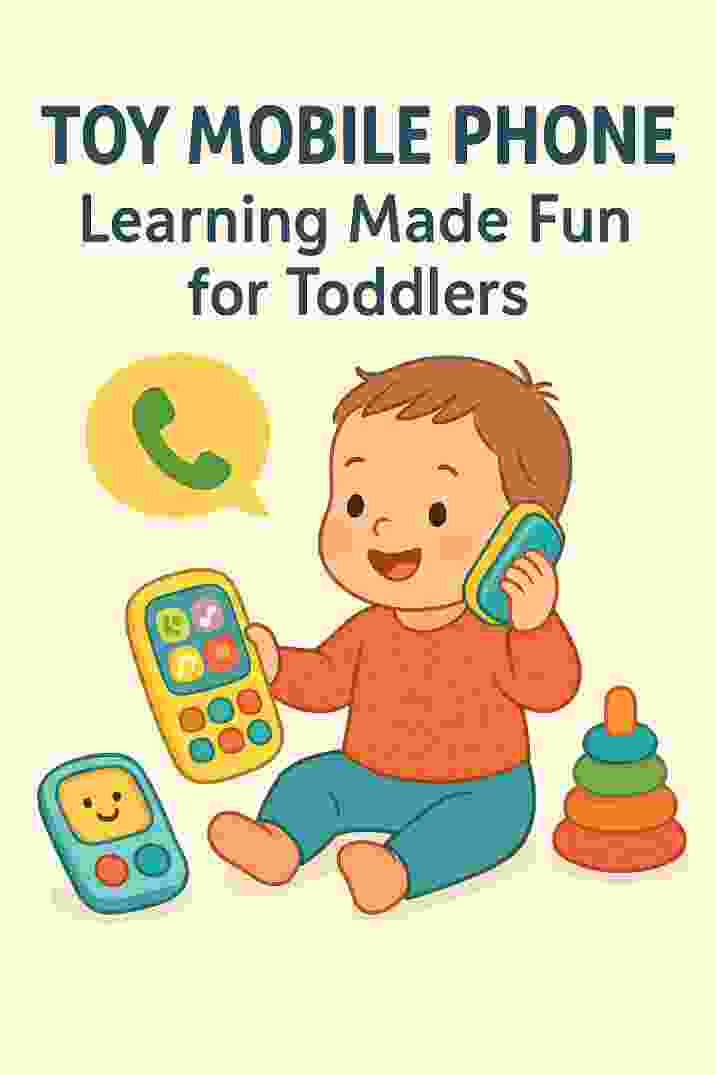Unlocking your Boost Mobile phone gives you the flexibility to use your device on different networks, travel abroad using local SIM cards, and increase your phone’s resale value. Thanks to federal regulations, carriers must unlock eligible phones after a set period (usually one year), and Boost’s policy follows these rules.
In this comprehensive 2025 guide, we cover Boost Mobile’s unlocking policies, eligibility requirements, and step-by-step instructions for a successful boost mobile phone unlock. Whether you have a prepaid or postpaid Boost account, you’ll find practical tips and FAQs to help you through the process.
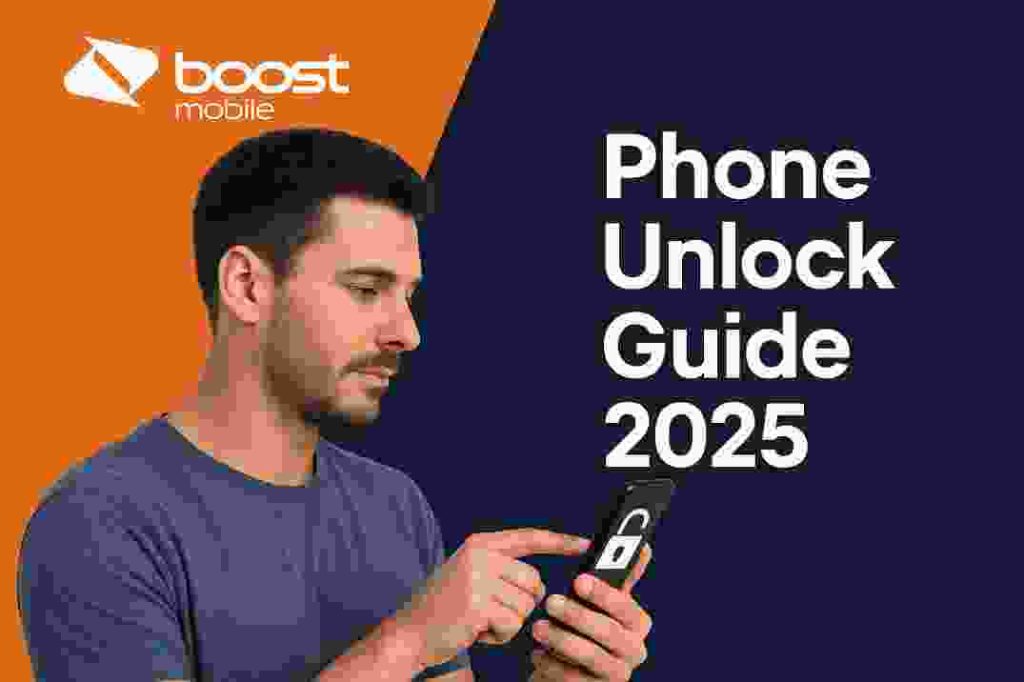
Why Unlock Your Boost Mobile Phone?
Figure: Person unlocking a smartphone with a fingerprint sensor (Boost Mobile phone unlock). Unlocking your Boost Mobile phone can open up a world of possibilities. For example, it allows you to switch to any compatible carrier or use a local SIM card when traveling internationally. It can also enhance the resale value of your device and free you from carrier restrictions. Some key benefits include:
- Network Flexibility: Use your Boost phone on other supported carriers after unlocking.
- International Travel: Easily insert a SIM from a foreign carrier to avoid roaming fees.
- Resale Value: Unlocked phones fetch higher prices on the secondary market.
- Contract Freedom: You can change carriers or plans without discarding your existing device.
- Emergency Backup: Keep a spare Boost phone unlocked for emergencies or to use with any SIM.
- Cost Savings: Unlocking lets you shop around for cheaper plans or carriers once you’re not tied to Boost.
Boost Mobile Phone Unlock Policy (2025)
Boost Mobile’s official Unlocking Policy (updated 2025) spells out when and how they will unlock your device. The policy distinguishes between prepaid and postpaid devices:
- Prepaid Devices: Eligible after 1 year of active service on Boost and meeting all payment or usage requirements. Once eligible, Boost will remotely unlock your device within two business days.
- Postpaid Devices (Boost Infinite): If you finance (pay monthly) for your phone on a Boost plan, the device will be unlocked after you complete the payment plan. Phones paid in full are eligible to be unlocked right away. In both cases, Boost unlocks within two business days of eligibility.
- Military and Special Cases: Active U.S. military personnel deployed overseas can request an international SIM unlock without waiting a year. Boost also notes that it will only unlock phones bought from Boost and certified for use on its network.
Importantly, Boost does not charge any unlock fee once your device is eligible. According to Boost, devices are unlocked free of charge after requirements are met. You may need to call or chat with Boost to initiate the request. The FCC is also moving toward uniform unlocking rules for all carriers.
In 2024, the FCC proposed a rule requiring phones to be unlocked within 60 days of activation. While that rule is still under consideration, it highlights the trend toward easier unlocking in 2025 and beyond.
Eligibility Requirements for Unlocking
Before requesting an unlock, ensure you meet these requirements for your Boost device:
- Active on Boost for 1 Year (Prepaid): Prepaid phones must have been active with service for at least 12 months with no suspension.
- Paid in Full: Any device balance or financing plan must be paid off. For postpaid phones on installment plans, complete the plan or pay off the remaining balance.
- Account in Good Standing: Your Boost account should have no past-due balances or unpaid bills.
- Not Reported Lost/Stolen: Devices marked lost or stolen cannot be unlocked.
- Not Already Unlocked: If the phone was already unlocked for international use, Boost will recognize this and not perform another unlock.
- Military Deployed Overseas: If you’re on active duty overseas, you can request an immediate unlock by providing deployment papers.
By law, carriers must unlock eligible devices. If Boost delays unlocking a phone that meets the requirements, you have the right to inquire with the FCC or escalate with Boost support.
How to Unlock Your Boost Mobile Phone
Unlocking a Boost Mobile phone is a straightforward process when you meet all requirements. Follow these steps:
- Verify Eligibility: Ensure your device has been active for one year (prepaid) or that any payment plan is complete (postpaid). Also confirm your account is current.
- Gather Your Device Info: Find your phone’s IMEI number by dialing *#06# or checking Settings. Have your Boost account details ready.
- Contact Boost Customer Care: Call Boost Mobile at 833-502-6678 (or use Boost’s live chat) and request an unlock. Inform them that your device meets the eligibility criteria.
- Submit Unlock Request: Provide your IMEI and any other information the representative needs. They will initiate the unlock request for you.
- Wait for Confirmation: Boost usually processes unlocks within two business days. Keep the Boost SIM card in the phone during this time, as Boost advises you to do.
- Test the Unlock: Once you receive a confirmation (via email or text), power off your phone and insert a SIM from another carrier. Power it on again. If the phone connects to the new network without asking for a code, the unlock was successful.
Note: Make sure your phone’s software is up to date before unlocking. On iPhones, turn off Find My iPhone and sign out of iCloud. On Android, remove any Google lock or screen locks. These steps can make the unlocking process smoother.
After Unlocking: Using a New Network
Figure: Smartphone with a SIM card and SIM tray, ready to be used on a different carrier (Boost Mobile phone unlock). Once your Boost phone is unlocked, using it on another network is easy. Power off the device, insert the SIM card of your new carrier, and power it on again. The phone should automatically register on the new network. If it does not, enter the new carrier’s APN settings (these details are usually found on the carrier’s website). You can also port your Boost phone number to the new carrier by providing your Boost account information if you wish to retain your number.
Unlocking a Boost Mobile phone removes its carrier restrictions, meaning any compatible SIM (GSM or CDMA) can be used on it. Additionally, if your phone supports eSIM, unlocking allows you to install eSIM plans from other carriers as well. Keep in mind that unlocking does not guarantee coverage; the new carrier must still support your phone’s frequency bands and technology.
Unlock Codes and Special Scenarios
Most Boost devices unlock remotely and do not require you to enter a code. However, there are a few special cases:
- Legacy/Locked Devices: Some older phones may use a Manufacturer’s Subsidy Lock (MSL) code. If needed, contact Boost support to get the MSL code.
- Other-Carrier Phones: Boost cannot unlock phones that were originally sold by another carrier. If you brought a locked phone to Boost, you must first have the original carrier unlock it.
- Financed Phones: If you bought your Boost phone through installment payments, you must pay off the device. Boost will only unlock it after the financing is complete.
- Cancelled Accounts: If you cancel your Boost account but still owe money on the phone, Boost will likely refuse an unlock request until the balance is paid.
- Software Locks: For Android phones, remove any Google account locks (Factory Reset Protection) after unlocking. For iPhones, ensure any carrier profiles are removed in Settings.
Remember, Boost’s unlocking service is free when your device meets the conditions. Any third-party unlocking service that charges a fee is unnecessary (and potentially unsafe) if you qualify.
Third-Party Unlocking Services: Proceed with Caution
While there are many online services and tools claiming to unlock Boost phones for a fee, these are often scams or unnecessary. Boost Mobile provides unlocks for eligible phones at no charge, so you should not have to pay anyone to unlock your device. If an unofficial site asks for payment or personal details, proceed with extreme caution. Instead, stick with Boost’s official process.
If Boost’s official unlock is taking longer than expected, double-check your eligibility and try contacting support again. Never give out your Boost account credentials or IMEI to unknown parties. The safest approach is to meet the official requirements and request your unlock directly through Boost’s channels.
Troubleshooting Common Issues
Even when following all steps, issues can arise. Here are some tips to troubleshoot:
- Still Locked After 2 Days: Contact Boost support to ensure the unlock request was submitted properly. It may need to be resent or escalated.
- SIM Not Recognized: If your new SIM isn’t working, verify that the phone shows “Unlocked” status. You can try inserting a different unlocked SIM to test. Make sure the SIM tray is properly inserted and the phone is restarted.
- Phone Re-Locks: An unlocked Boost phone should stay unlocked permanently. If it appears locked again after reboot, there may have been an error. Contact Boost and confirm the unlock status.
- Software Updates: Major OS updates can sometimes re-apply locks on some phones. For maximum safety, unlock your phone and test it before applying large updates.
- Compatibility Issues: If your phone does not support the required network bands of the new carrier, it may behave as if locked. Check device specifications and carrier compatibility.
- FCC Assistance: If Boost refuses to unlock a phone that meets all FCC requirements, you have the right to file a complaint with the FCC’s Consumer Support Center (visit the FCC’s website and look for “Cell Phone Unlocking”).
Keep a record of dates and times when you requested the unlock, and any case or ticket numbers. This documentation can help if you need to follow up or escalate the issue.
Frequently Asked Questions
Q: What are the requirements to unlock a Boost Mobile phone?
A: For prepaid Boost devices, your phone must be active on Boost for at least one year with any outstanding device balance paid off. For postpaid plans, you must complete any financing plan or pay for the phone in full. In all cases, your account must be in good standing (no past-due balance) and the device cannot be reported as lost or stolen.
Q: How do I request an unlock for my Boost Mobile phone?
A: Contact Boost Customer Care at 833-502-6678 or use their live chat and request an unlock. Have your IMEI and account info ready. If you meet the eligibility criteria, the representative will process your unlock request. You’ll get a notification (email or text) within a couple of days when it’s done.
Q: Is there a fee to unlock a Boost Mobile phone?
A: No. Boost Mobile does not charge a fee for unlocking eligible devices. Unlocking is provided free of charge as long as you meet their policy requirements.
Q: How long does it take to unlock my Boost phone?
A: Unlocks are usually completed within two business days. Keep the Boost SIM in the phone during this time. Boost will inform you when your phone is unlocked.
Q: Can I unlock my Boost phone if I bought it secondhand?
A: Yes, as long as you have the legal right to request an unlock. The device still needs to meet Boost’s requirements (active for one year on Boost, paid off, etc.). You will request the unlock in the same way.
Q: My phone was originally from another carrier. Can Boost unlock it?
A: No. Boost can only unlock phones that were sold by Boost Mobile. If you brought a locked phone from Verizon, AT&T, or another carrier, you must first have that carrier unlock it.
Q: Will unlocking let me use the Boost phone on any network?
A: An unlocked phone can work on any compatible network. After unlocking, insert a SIM from another carrier and it should connect if your device supports that network’s technology (for example, GSM vs CDMA and supported LTE bands).
Q: How do I confirm my Boost phone is unlocked?
A: Once Boost has processed the unlock, the simplest way is to insert a SIM card from a different carrier. If the phone accepts the new SIM without asking for an unlock code and connects to the network, it’s unlocked. Many phones also have a status indicator: for instance, some iPhones will show “No SIM restrictions” under Settings > General > About when unlocked. If you’re still unsure, you can call Boost support to verify your phone’s unlock status.
Q: Will unlocking my Boost phone void any warranties?
A: No. Unlocking a Boost phone in 2025 is fully legal and does not void the manufacturer’s warranty or any service agreement. It simply removes the network lock and has no adverse effect on your device’s functionality.
Conclusion
Unlocking your Boost Mobile phone in 2025 is straightforward when you understand the process and meet the requirements. By following the steps above, you can typically unlock your phone within a couple of days. This boost mobile phone unlock guide has walked you through the official policy, step-by-step instructions, and common tips to make the process smooth. Ready to unlock? Complete your Boost Mobile phone unlock confidently and enjoy the freedom of using your device on any network.
In summary, completing your Boost Mobile phone unlock is an empowering step in 2025 that can save you money and keep you connected on your own terms Remember, this process is legal, free, and designed to benefit users. If you have any questions or tips about unlocking Boost phones, feel free to leave a comment below. If this guide helped you, please share it on social media to help others find the information. Enjoy the freedom of a fully unlocked Boost Mobile device in 2025!
Sources: Boost Mobile’s official unlocking policy; Dish/Boost Infinite policy documents; Business Insider tech guide on Boost unlocking; FCC cell phone unlocking rules.