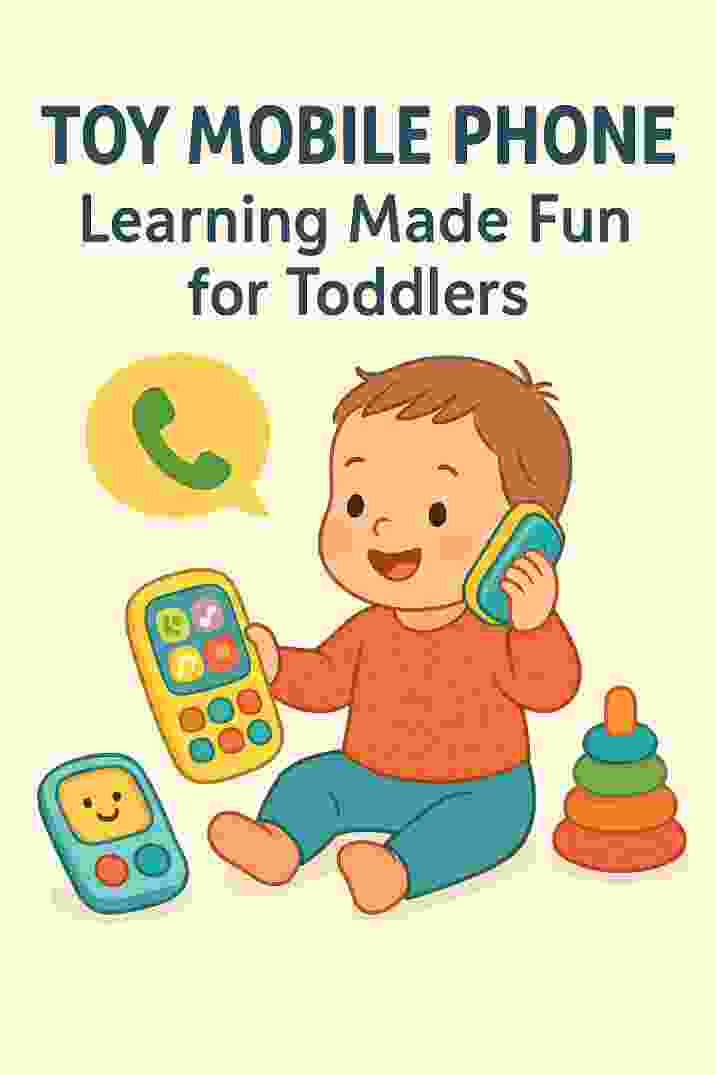Mobile phones are everywhere, and their constant presence at work can be both a blessing and a burden. A clear mobile phone policy sets expectations for acceptable use, balancing the convenience of technology with safety and productivity. In this article we explore what a mobile phone policy is, its benefits, the critical do’s and don’ts for employees, and the legal considerations companies must address. By following best practices, employers can keep everyone focused and protected without overstepping legal bounds.
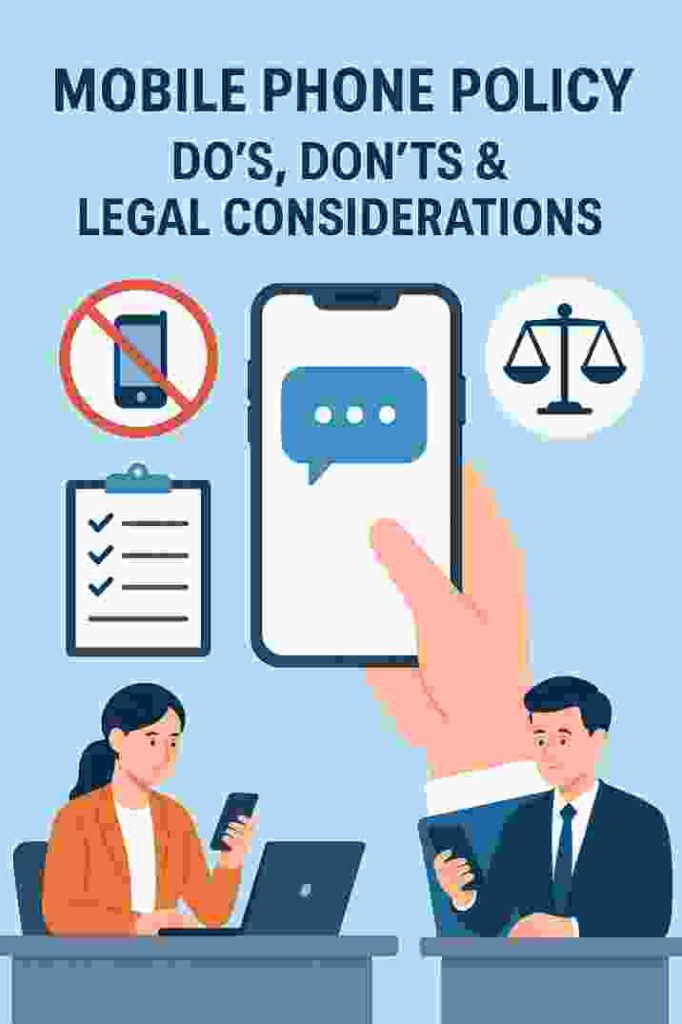
What Is a Mobile Phone Policy?
A mobile phone policy is a formal set of guidelines and rules that an organization creates to govern the use of cell phones and other mobile devices in the workplace. These policies spell out what kinds of phone use are permitted or prohibited, security requirements, and consequences for violations. The goal is to clarify acceptable usage and protect company interests. As Spire Safety Consultants notes, a mobile phone policy “outlines the framework and expectations related to mobile phone usage in the workplace,” balancing technological convenience with employee safety and focus.
Such a policy can cover both company-issued devices and employees’ own phones (BYOD – Bring Your Own Device). For example, it may require employees to sign the policy as part of onboarding. In practice, a well-written policy makes it clear when and how phones can be used (e.g. during breaks or emergencies), and what actions are forbidden (like texting while driving a company vehicle).
Why Have a Mobile Phone Policy?
Even though phones can boost communication, unregulated use often creates problems at work. Clear policies deliver several benefits:
- Improved Productivity: Mobile phones can distract. Studies show workers spend hours daily on non-work apps, reducing productivity. A policy helps minimize distractions by setting boundaries (e.g. no phone use in meetings or at dangerous workstations).
- Enhanced Safety: Distracted workers are accidents waiting to happen. In industrial settings, one survey found 14% of employees had witnessed an accident caused by smartphone distraction – many of which resulted in injury or damage. A strict no-phones-while-operating machinery rule is vital to prevent such incidents.
- Data Security: Personal devices may not meet company security standards. Without guidelines, employees might expose sensitive data. A good policy requires protective measures (strong passwords, encryption, regular updates) on any device used for work. Many firms now mandate multi-factor authentication and permit only approved apps to keep corporate data safe.
- Legal Compliance: Mobile use intersects with laws on privacy, labor, and data protection. For instance, rules must account for privacy laws (e.g. GDPR in Europe) and labor laws (e.g. the U.S. National Labor Relations Act). Having a written policy helps meet legal duties (like providing a safe workplace) and shows the company has taken steps to address risks.
- Consistency and Fairness: A documented policy ensures all employees understand the same rules. This “equal enforcement” means the phone rules apply to everyone, not just select groups. It also protects the employer: if a worker violates the policy, the company can show that the rules were clear and fair from the start.
In short, a mobile phone policy creates clarity. It manages common distractions (social media, games, personal calls) and enforces safeguards. Indeed’s career advice points out that these policies “help employees focus on their tasks” and protect against security breaches. Internal security teams often note that personal devices can introduce malware or data leaks; by controlling phone use, companies reduce those risks. The prevalence of smartphones at work is underscored by a recent Clutch survey: 86% of employees use mobile apps for work purposes. With so many employees connected, a policy isn’t just prudent – it’s essential.
Key Do’s for Mobile Phone Use at Work
A great mobile phone policy isn’t just a list of bans – it also outlines responsible use. Here are best-practice “do’s” to include in policy guidelines:
- Do Allow Phone Use on Breaks and Emergencies: It’s reasonable to let employees check their phones during lunch or short breaks. Even the Indeed guide suggests flexibility: for example, allowing personal calls during allotted breaks to handle family or health matters. Clarify that phones may be used off-duty or in non-sensitive areas so workers can stay connected when it doesn’t interfere with work.
- Do Mandate Silent or Secure Modes in Work Areas: Encourage or require phones to be on silent/vibrate. This simple rule prevents disruptions. Many policies also forbid speakerphone use in shared spaces. For instance, meeting rooms may require phones to be tucked away unless needed for scheduling or emergency alerts.
- Do Provide Company Devices When Appropriate: In roles where frequent communication is vital (e.g. sales or field service), consider issuing company phones. Employees who have a work phone have a clear separation between work and personal calls. Company phones can be locked down with security software to protect data, and the company owns all content on them.
- Do Secure All Work Phones: Whether company-issued or BYOD, require strong security. Policies should insist on passcodes, regular updates, and, if possible, mobile device management (MDM) software. For example, many organizations now enforce fingerprint or PIN locks, automatic updates, and remote wipe capability on devices used for work.
- Do Define When Camera/Recording is Allowed: Address privacy by telling employees when they can use cameras or recorders on their phones. Usually, photography or video-recording is prohibited in confidential settings (labs, production floors, legal proceedings). If any recording is allowed (e.g. for taking meeting photos), clarify the scope. “No camera or voice recorder should store sensitive info,” as Indeed notes, so be explicit in policy.
- Do Train and Communicate: Simply having a policy isn’t enough – companies should brief employees on its contents. As HR experts advise, walk through the mobile phone policy during onboarding and refresher sessions. Require employees to sign an acknowledgement. This not only educates staff on acceptable phone use, it also legally documents their agreement.
- Do Encourage Responsible Attitude: Use positive language and explain why the rules exist (safety, productivity, data protection). Emphasize that the policy is to help them, not just to punish. Some companies even run “digital detox” initiatives (e.g. Phone-Free Fridays) to reduce dependency. Encouraging the use of phones for work-only tasks (like checking project email) can make employees feel their phones are part of the job, not just distractions.
By focusing on safe and structured use rather than outright bans, a good policy gains employee buy-in. Remember, “smartphones are an extension of [many people’s] lives,” and too strict a ban can backfire. So do maintain clear rules, but also allow reasonable personal use within those rules.
Key Don’ts for Mobile Phone Use at Work
Just as important as outlining do’s is telling employees what not to do. Typical prohibitions include:
- Don’t Use Phones While Driving: If employees drive company vehicles, using phones (even hands-free calls) can be risky. Many policies strictly ban any handheld phone use in vehicles. Consider extending this to any mobile device – the goal is “no exceptions while operating vehicles” to ensure safety.
- Don’t Take Photos of Confidential Information: Employees should never photograph or share images of trade secrets, client data, or private work areas. For example, snapping an equipment blueprint or customer file with a phone could violate company confidentiality policies.
- Don’t Text/Call Non-Stop During Work: Excessive personal calls or texting is usually forbidden. A policy can say “Excessive personal use that disrupts co-workers or reduces productivity is prohibited.” Indeed’s example agreement explicitly bars “taking excessively long calls during work hours”. This helps ensure that short personal breaks don’t become full-shift chats.
- Don’t Access Inappropriate or Illegal Content: Phones provide easy internet access, but policies must forbid visiting disallowed content on company networks. Define a list of forbidden activities – e.g. no social media during work time (if that’s the rule), no streaming videos, no gaming apps, and absolutely no illegal downloads or websites. This prevents both productivity loss and liability.
- Don’t Record Co-Workers Without Consent: Many jurisdictions require consent to record audio or video. Policies should make it clear that recording conversations or meetings without authorization is prohibited. This protects employee privacy and guards against legal violations (e.g. unlawful wiretapping).
- Don’t Forget Work-Life Boundaries: Discourage expecting employees to answer calls/texts 24/7 on personal phones. Policies often state “employees are not on-call on personal devices unless arranged,” so managers shouldn’t habitually text off-hours unless it’s an emergency. Otherwise, the company may face overtime or stress issues.
- Don’t Neglect Consequences: A policy should clearly state what happens if it’s broken. This might include verbal warnings, formal write-ups, or even device confiscation (at the extreme). The key is consistency – if one employee is disciplined for a violation, all must be treated similarly. Being vague on consequences undermines the policy.
By spelling out these don’ts, you eliminate guesswork. Use bullet lists in the policy to make them scannable. For example, Indeed recommends employers list specific forbidden actions, such as using phones to access illegal content or taking sensitive photos. When staff know exactly what crosses the line, companies can enforce rules fairly and legally.
Crafting and Enforcing Your Mobile Phone Policy
Once you’ve defined do’s and don’ts, focus on writing a clear, accessible policy. Follow these steps:
- Customize to Your Workplace: No two workplaces are identical. Tailor rules to your industry. For instance, a call center might ban all personal phone use during shifts, whereas a creative agency might permit music streaming to boost morale. Engage department heads (and even employee reps) to identify real risks.
- Involve Legal and HR: Have your legal or HR team review for compliance with labor and privacy laws. As one safety consultant advises, ensure all relevant legal requirements are met when customizing your policy.
- Communicate Clearly: Publish the policy where everyone can see it (in handbooks, intranet, or as posters). Walk through it in training sessions. As Spire Safety suggests, post the signed policy prominently and include it in new-hire induction. Explain the why: e.g. “We ban phones on the shop floor due to safety concerns” to help understanding.
- Require Acknowledgement: Have employees sign an acknowledgement of the policy. Peninsula’s HR team notes that getting a signature (on paper or electronically) demonstrates employees “knew the rules and still chose to break them”. This signed acknowledgment can be invaluable if a violation leads to dismissal or discipline.
- Enforce Consistently and Fairly: Apply the rules equally to all levels of staff, from entry-level to executives. Inconsistent enforcement undermines the policy. Penalize breaches promptly and predictably. For example, a tiered approach (warning for first offense, suspension for second, termination for egregious or repeated cases) often works. Remind managers to document any violations and actions taken.
- Balance Strictness with Empathy: Harsh measures like confiscating phones can backfire. Studies cited by HR blogs show that people feel anxiety and mistrust when forcibly separated from their phones. Rather than punishing first-time slip-ups severely, coach employees on better habits. Positive reinforcement (e.g. recognizing teams that follow rules well) can also help.
- Use Technology as a Tool: If applicable, implement solutions like MDM software for company phones or container apps on BYOD devices. This technical approach can enforce some rules automatically (e.g. blacklisting dangerous apps or wiping data remotely if a device is lost). Just remember: even with tech, you need clear policies about how and when monitoring or wiping is done.
Breaking Old Habits: Some organizations hold workshops or “digital detox” days to reduce addiction to phones. While extreme, these cultural initiatives show commitment to the policy’s spirit. Encourage managers to lead by example (don’t send late-night work texts unless urgent). Employee feedback can be gathered to adjust the policy – after all, a policy that staff feel is fair and helpful will be more effective.
Legal Considerations in Mobile Phone Policies
When crafting a phone policy, companies must navigate a web of legal issues. Below are key considerations:
- Data Protection and Privacy Laws: In many jurisdictions, employees’ personal devices and data are protected by privacy laws. For example, the EU’s GDPR (and UK’s data laws) treat personal phone numbers and data as private information. The UK Information Commissioner’s Office warns that forcing staff to use personal phones is only justifiable in truly exceptional cases. Otherwise, employees can refuse if not agreed in writing. If a personal phone is used for work, any data (contacts, messages) could be subject to data protection rules. So, avoid requiring personal phone use unless necessary. If you do allow BYOD, inform employees how their data will be used and protected.
- Bring Your Own Device (BYOD) Risks: Allowing personal phones for work (BYOD) introduces legal complications. Companies must make clear in the BYOD policy who owns what data. Courts have grappled with this – in a 2022 case, Hormel Foods successfully argued that it did not “control” employees’ personal text messages when its BYOD policy did not claim ownership of those texts. To avoid unwanted discovery, a policy should explicitly limit the employer’s access. As legal experts advise, “a BYOD policy which explicitly limits the scope of the employer’s ownership and access” can reduce burdens if litigation arises. Often, the safest approach (especially in litigious industries) is to require work-related communication on company-owned devices. This way, personal devices remain outside the company’s possession, and personal privacy is maintained.
- Electronic Communications and Monitoring Laws: If the employer provides company phones, it generally owns and can monitor all data on them. But even then, some caution is needed. Federal law (in the U.S., the ECPA) and many state laws restrict monitoring without a valid business reason or employee consent. For personal phones, monitoring is even more sensitive. In the U.S., most experts say you cannot eavesdrop on or review an employee’s personal phone calls or data unless the employee consents. State laws vary: some forbid any interception (e.g. Connecticut) while others allow monitored voicemail if disclosed (e.g. New York). The safest route is transparency: if you need to track usage on a company phone, include it in the policy and get the employee’s written agreement.
- Privacy vs. Business Needs (NLRB in U.S.): In union contexts, the U.S. National Labor Relations Board (NLRB) scrutinizes phone bans for infringing on workers’ rights (like discussing work conditions). Under NLRB rules, a phone policy that appears neutral must be balanced: does it unfairly limit employees’ ability to talk about work? In 2020, the NLRB upheld a manufacturer’s ban on all personal cell phones in the factory because safety and productivity justifications outweighed the relatively small impact on employees’ rights. In other words, courts have said blanket bans can be legal when tied to legitimate concerns. However, in other industries or non-safety roles, such a strict ban might be challenged. The lesson: document your reasons (safety, security, compliance) if you prohibit phones. If an employee argues the rule prevented them from calling a union rep, the company should be able to show “sufficient justifications” for safety or production efficiency.
- Overtime and Wage Laws: Don’t overlook labor rules: if exempt (salaried) employees use personal phones for work after hours, they may inadvertently trigger overtime pay claims. As one legal guide warns, after-hours emails or calls from personal devices can be seen as off-the-clock work, creating wage-and-hour liability. A good policy should address this: either prohibit non-exempt staff from work communications after hours, or officially compensate them for any expected after-hours use. In California and a few other places, even voluntary personal phone use can require mileage or expense reimbursement.
- Regulated Industry Compliance: Certain sectors (healthcare, finance, etc.) have extra rules. For example, HIPAA in healthcare requires protecting patient information. Phones must be managed so that ePHI isn’t leaked – e.g. secure messaging apps, immediate reporting if a device is lost. Similarly, financial firms must ensure mobile communications comply with record-keeping rules. While specifics vary, the policy should reference any industry-specific compliance measures.
- Criminal Record Checks and Background: If employees’ phones could reveal criminal content (images of illicit acts, etc.), employers must know their obligations under laws about workplace safety and privacy. In general, though, employers should only access personal device data when absolutely necessary and authorized by policy.
In summary, legal considerations fall into data privacy, labor rights, and industry regulations. Citing the legal standards, Spire Safety notes there’s often no specific law requiring a phone policy, but having one helps meet general duties (like providing a safe environment). By contrast, failing to address these issues can land a company in court, as recent cases have shown. The NYS Bar Association emphasizes that well-structured “BYOD” policies are crucial: they make clear who owns what data and set out permitted communication methods. This clarity protects both company and employees when legal questions arise.
Best Practices and Enforcement Tips
Once the policy is in place, keep it living and effective:
- Regular Updates: Technology and laws change fast. Review your phone policy at least annually. For instance, a rule allowing certain social apps in 2020 might become risky later. Update as needed for new apps, new security threats, or legal changes (like new privacy laws).
- Management Training: Train supervisors on applying the policy impartially. Ensure they know the rationale so they can explain it. Management must set the tone by following the rules themselves (don’t text in meetings or call employees at midnight without cause).
- Feedback Loop: Allow employees to give input. If many employees find a rule too strict or confusing, consider clarifying it. Policies “inspired creative initiatives” (like digital detox days) in some companies – showing that employee engagement can even turn rules into positive culture shifts.
- Encourage Reporting: Create a channel for employees to report problems with the policy (e.g. excessive coworker use, emergencies, or if the policy itself is causing issues). This helps you refine and enforce the rules.
- Use Engaging Language: An effective policy is not just a dry list. Include explanations, FAQs, and examples. For example, include a sample scenario (“If you’re in a meeting and expecting an urgent call, set your phone to vibrate and step outside to answer”). Using questions and “You should…” bullet points makes it easier to scan and understand.
Consistent enforcement is key. If someone violates the phone policy (e.g. found texting during a safety-critical task), apply the written consequence – whether it’s a warning or termination. But always document the incident and the policy, so you have proof the rule was clearly broken. Good enforcement sends a clear message that the policy is serious, which in turn makes employees more likely to follow it.
Example: Do’s and Don’ts in Action
- Do allow employees to keep phones on during lunch to check personal messages. Don’t allow anyone to browse social media on the factory floor.
- Do permit quick urgent calls (e.g. childcare emergency) as an exception if pre-approved. Don’t punish a worker who needs to call a doctor during break time.
- Do install a policy notice in meeting rooms (“Please keep phones silent – contribute fully to today’s discussion.”). Don’t let random supervisors selectively excuse friends from the rule.
- Do keep phones locked in lockers in areas where loose items create safety risks. Don’t forbid phones everywhere if certain jobs (like field sales) require constant access.
- Do provide guidance on reimbursing data plans if employees use personal phones heavily for work. Don’t ignore state laws (e.g. California or Illinois) that may require covering some costs.
By thinking through real examples like these and writing them into the policy or training, you reinforce expectations and reduce misunderstandings.
Conclusion
A robust mobile phone policy is a valuable tool for any organization. It helps employees understand how to use their devices responsibly and helps the company maintain safety, productivity, and security. By clearly spelling out the do’s (e.g. silencing phones in meetings, using company phones for work tasks, securing devices) and the don’ts (e.g. no texting while driving, no taking photos of confidential info), employers set up fair rules that everyone can follow. Coupling the policy with regular training and fair enforcement ensures it actually works.
Legally, a written policy protects the company: it demonstrates that you’ve informed employees of expectations and taken precautions to comply with laws (labor, privacy, industry regulations). In drafting the policy, involve legal counsel if necessary, especially when dealing with BYOD or monitoring issues. For international companies, consider global laws like GDPR, and for U.S. firms, heed NLRB and overtime rules.
Ultimately, a good mobile phone policy benefits both sides: employees know the ground rules and can use their devices within those limits, and employers can minimize disruptions and liabilities. Many workers even appreciate guidance on managing phone use – one survey found a notable number want their employer’s help in reducing digital distractions.
By following the best practices outlined here and keeping lines of communication open, your organization can turn a potential headache into a harmonious balance of connectivity and focus.
Ready to optimize your workplace phone use? Review your current policy today. Share this guide with colleagues, and comment below with your experiences or questions about managing phones on the job. Clear rules and good dialogue will help everyone stay safe and productive.
FAQs
Q: What should a mobile phone policy include?
A: Key elements include scope (who it covers and what devices), allowed uses (e.g. personal calls on breaks), prohibited uses (e.g. texting while driving), security requirements (passwords, MDM), and consequences for violations. It should also state how the policy will be communicated and enforced.
Q: Are companies legally required to have a mobile phone policy?
A: Usually no single law mandates a phone policy, but many regulations (like workplace safety rules) imply that employers control hazard sources. In practice, having a policy is best practice – it shows you’ve considered legal duties (safety, data protection) and helps defend against claims. For example, documenting phone rules can demonstrate you took steps to prevent accidents or data leaks.
Q: Can I ban all personal phones at work?
A: You can, if you have strong business reasons (e.g. safety) and consistently enforce it. US labor boards have allowed complete bans in certain contexts. However, absolute bans may clash with employees’ needs (emergencies, protected communications). Many companies find a balanced approach works better: phones are stored safely during work hours, with exceptions clearly defined.
Q: How do I handle employees using personal phones for work (BYOD)?
A: A specific BYOD policy is advisable. It should require employees to follow security protocols (like installing approved apps or VPNs) and often to sign a separate agreement. Clarify who pays for service or how to reimburse work-related use, as required by law in some states. For legal safety, outline that work data on personal phones belongs to the company, and define how the employer may access it if needed.
Q: What about employee privacy?
A: Respect privacy. If you issue a company phone, notify employees that work devices may be monitored or reviewed. For personal phones, avoid any monitoring without explicit consent. Under laws like the U.S. ECPA, employers generally need a business reason or consent to monitor phone data. Worldwide, remember GDPR and other data laws – don’t require use of personal devices unless absolutely necessary, and always explain how data is handled.
Q: Can supervisors confiscate phones if rules are broken?
A: Confiscation (such as asking employees to lock phones in lockers) is used in some industries (healthcare, retail) to prevent distractions. However, mandatory confiscation can lower morale and even raise legal questions about property rights. Use it carefully. Before seizing a phone, consider if written warnings or other measures (like losing break privileges) might be sufficient. Always apply such measures equally and lawfully.
Q: How often should we update our phone policy?
A: Review at least yearly, or whenever technology or laws change. New apps, devices, or risks (like a surge in hacking of mobile apps) may require policy tweaks. Checking employee feedback and legal developments (e.g. new privacy rules) ensures the policy stays relevant. Keeping it up-to-date also signals to staff that management is actively managing workplace safety and fairness.