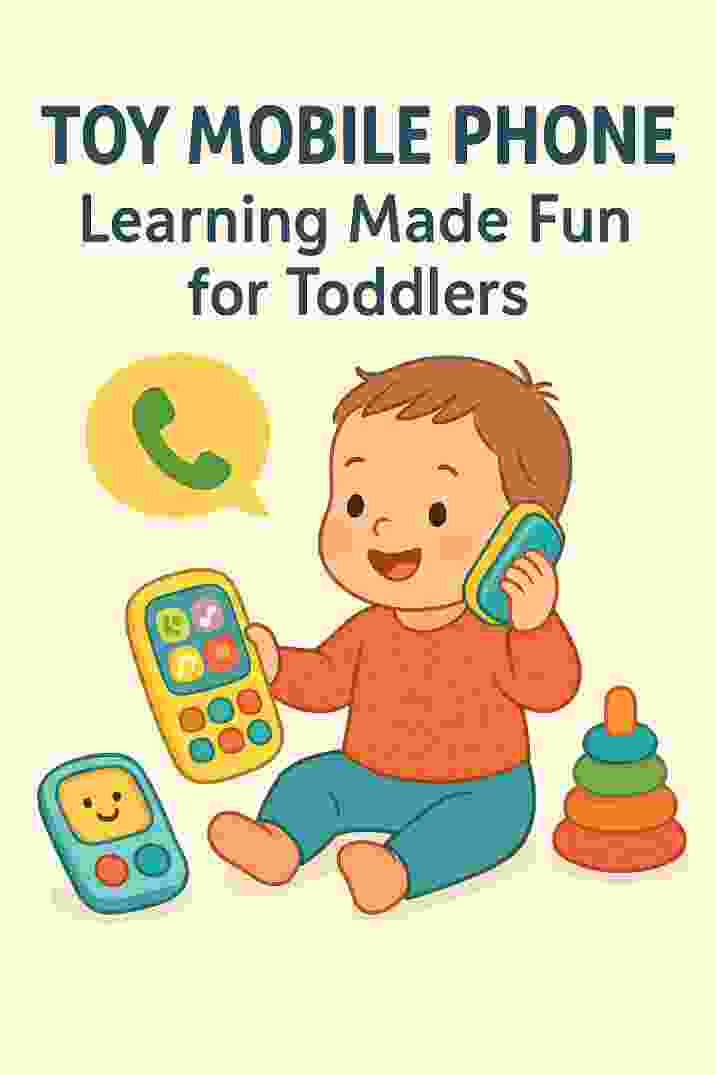Smartphone displaying the Red Pocket Mobile logo (an example of a senior-friendly phone and service). Seniors often struggle with tiny screens, confusing menus, and complicated features. Red Pocket Mobile phones provide a solution by pairing simple devices with budget-friendly, no-contract plans. Red Pocket is an MVNO that runs on AT&T, T-Mobile, or Verizon networks, so you can choose the carrier that works best in your area. Plans start as low as $10 per month (e.g. 1 GB data on any network), making it a low-cost option for older users. In this guide, we explain what Red Pocket offers seniors, which phone features matter most for older adults, and our top picks for simple, easy-to-use Red Pocket-compatible phones.

What Is Red Pocket Mobile?
Red Pocket Mobile is a budget wireless carrier that lets you pick your network (AT&T, Verizon, or T‑Mobile) and pay only for the data you need. Unlike many carriers, Red Pocket has no long-term contracts and offers plans starting at just $10/month. It’s essentially an MVNO (mobile virtual network operator) that provides 5G/4G service through the big three networks, plus perks like international calling. For cost-conscious seniors, the low prices and network choice can be very appealing. For example, its 1 GB plan costs $10 and its unlimited plan can be had for $15 (when on sale).
However, note that Red Pocket is not a senior-specific carrier – it does not offer AARP discounts or senior-targeted services. (By contrast, some competitors like Consumer Cellular include AARP discounts and very senior-friendly customer service.) Red Pocket’s focus is rock-bottom pricing and flexibility, which still benefits seniors on fixed incomes. Ultimately, Red Pocket Mobile works on unlocked phones, so you can either bring your own compatible device or choose from Red Pocket’s catalog. Let’s look at what features to look for in a senior-friendly phone, and then at some recommended Red Pocket phones.
Key Features of Senior-Friendly Phones
Seniors often have vision, hearing, or dexterity challenges. Good phones for seniors prioritize readability and ease of use. Key features include:
- Large, clear display and text. Many older adults have vision impairments (nearly 14% of those 65+ have some vision loss), so a bright screen with adjustable font is crucial.
- Big, tactile buttons. Physical buttons (especially on flip phones) should be large and backlit. As Red Pocket’s blog notes, the Jitterbug Flip2 has “large, backlit buttons and an easy-to-read screen”, which prevents mis-pressing and frustration.
- Loud, clear audio & hearing-aid compatibility. Phones should have strong speakers and support hearing aids. For example, the Jitterbug Flip2 is M4/T4 hearing-aid compatible, and experts say loud speakers help older ears.
- Simple, uncluttered interface. A basic menu, possibly list-based or with big icons, is easier than a complicated smartphone UI. Many flip phones (like the Alcatel Go Flip 4) offer a “simplified menu and large buttons” for easy navigation. Even when using smartphones, features like voice commands can simplify tasks.
- Emergency/SOS support. Some senior phones include an SOS/panic button (e.g. Jitterbug phones). While Red Pocket’s own devices don’t have a built-in medical alert, seniors can use third-party emergency apps or voice assistants.
- Long battery life. Seniors shouldn’t worry about daily charging. Some flip phones and simple smartphones go days without recharging. For instance, the Samsung Galaxy A13 boasts 50 hours of talk time (17 days standby), and even basic flip phones often last a week or more on standby.
- Voice control. Built-in assistants like Amazon Alexa or Google Assistant can help with calling, texting, and information. The Jitterbug Flip2 even includes Alexa support, making hands-free operation possible.
By choosing phones with these features, seniors get devices that are easy to learn and use. In the next section we recommend specific models compatible with Red Pocket Mobile’s plans.
Recommended Red Pocket-Compatible Phones
Red Pocket’s store carries several straightforward flip phones, and seniors can also use many unlocked smartphones on its network. Below are some top choices:
BLU Tank Flip – Simple LTE Flip Phone
Flip phone keypad with large numeric buttons and a red SOS button (similar to Red Pocket flip phones). The BLU Tank Flip (sold by Red Pocket) is a rugged flip phone built “for people who would rather live life than scroll it.” As Red Pocket describes it, this sporty flip phone is “easy to use, easy to take anywhere” and keeps you connected without overwhelming apps.
It has two screens (a main 2.8″ and an external 1.8″), a built-in speakerphone, and big tactile buttons. The sturdy flip form protects the screen, making it durable. Pair this phone with Red Pocket’s $10/month plan for a very low-cost setup. The Tank Flip’s simple menu and physical keypad make dialing and texting straightforward for seniors.
Maxwest Neo Flip LTE – Dual-Screen Flip Phone
Another option is the Maxwest NEO Flip LTE, a modern take on the flip phone. It features a sleek design and a dual-screen experience: a small exterior screen for quick glances and a larger interior screen when opened. This allows one-handed use and easy viewing of notifications. The Neo Flip is also built for durability (reinforced hinge, water-resistant) and offers flagship-level performance. While slightly more advanced (it even supports 5G), it still has the classic flip form and a camera. Red Pocket sells the NEO Flip LTE starting around $65. For seniors who want a flip phone with a modern twist – a secondary display and faster internals – the NEO Flip is a good pick.
Alcatel Go Flip 4 – Classic Flip with Extras
The Alcatel Go Flip 4 is another senior-friendly flip phone (sold by third parties and usable on Red Pocket). It combines the simplicity of a flip with some smart features. The Go Flip 4 has a simplified menu and large buttons. Reviewers note its 2.8″ internal screen is bright and easy to read, and one charge lasted them two weeks. It supports Wi-Fi, GPS, and basic apps (such as Facebook and WhatsApp via KaiOS), but still feels straightforward. The speaker is loud, and it’s hearing-aid compatible. This phone works on AT&T/T-Mobile and is very affordable (often under $60).
Samsung Galaxy A13 – Affordable Smartphone
For seniors wanting a touchscreen smartphone with simple operation, the Samsung Galaxy A13 is a solid choice. It offers a large 6.6″ display, which is easy to read and navigate. Its battery life is exceptional – up to 50 hours of talk time (17 days standby) – so you won’t have to charge it daily. The A13 includes a full Android interface (with Google Assistant support) but can be customized for simplicity. At under $200, it’s fairly inexpensive for a smartphone. On Red Pocket, it runs on the AT&T or Verizon network and can be paired with an unlimited data plan for around $15–$20/month.
Apple iPhone SE (2022) – Compact Smartphone
Another easy smartphone is the Apple iPhone SE (2022). It has a 4.7″ screen – smaller than most modern phones – which makes it easier to grip for seniors with arthritis or weak hands. The SE includes standard accessibility options (text size, magnifier, voice control). It also supports 5G, so it’s future-ready. At around $400, it’s the most affordable new iPhone. Its battery life isn’t as long as some Androids, but its form factor (with a physical Home button) feels familiar to many older users. Red Pocket can activate the iPhone SE on its network (with an unlocked model or via Red Pocket’s iPhone offers) for seniors who prefer Apple’s ecosystem.
Red Pocket Mobile Plans for Seniors
Red Pocket’s plans are simple and budget-friendly, which is great for seniors on a fixed income. All plans include unlimited talk and text; you simply choose your data allotment. Some example plan highlights:
- 1GB Plan – $10/month. Covers basic web use, maps, and occasional email.
- 10GB Plan – ~$10–$15/month (on sale). Good for regular use of apps, video calls, and browsing.
- Unlimited Plan – ~$15–$20/month (on sale). If you stream videos or use a lot of data, unlimited keeps costs low.
Because Red Pocket lets you pick the carrier, you can optimize coverage (e.g. choose Verizon if that’s strongest in your area). There are no hidden fees or contracts, and you can upgrade or change plans at any time. Note that Red Pocket does not have a special “senior plan” or AARP discount, so savings come purely from the low rates. If extra help is needed, consider pairing Red Pocket service with one of the easy phones above.
Frequently Asked Questions
Q: What exactly is Red Pocket Mobile?
A: Red Pocket Mobile is a prepaid wireless carrier (an MVNO) that operates on the major US networks (AT&T, Verizon, T-Mobile). It offers no-contract, pay-as-you-go plans starting as low as $10/month. Because it uses big networks, coverage is good, and you can even pick which network to use for your phone. There are no senior-specific discounts, but the low prices make it budget-friendly.
Q: Can seniors easily use Red Pocket phones?
A: Yes, as long as the phone itself is easy to use. Red Pocket sells simple flip phones (like the BLU Tank Flip) and compatible smartphones. Many of these phones have accessibility features: for example, large buttons, speakerphones, and voice assistants. Phones designed for older users (e.g. Jitterbug or Alcatel models) can be brought to Red Pocket if they are unlocked. In fact, Red Pocket points out that you can “bring your phone in hand and get just the right data, talk, and text plan”. So you can use whichever device you prefer on Red Pocket’s plans.
Q: What features should I look for in a phone for seniors?
A: Look for a clear display and big buttons, as noted above. Other useful features include hearing-aid compatibility, an emergency (SOS) button or easy 911 dialing, and long battery life. Voice control (like Alexa or Google Assistant) can help seniors make calls or send texts hands-free. Also consider ergonomics: lightweight phones with curved backs or grips are easier to hold. The phones we recommend (BLU Tank Flip, Alcatel Go Flip 4, etc.) all check these boxes.
Q: Which networks does Red Pocket use?
A: Red Pocket supports all three major US carriers. You can choose an AT&T, Verizon, or T-Mobile plan, depending on what works best where you live or travel. This flexibility is especially helpful for seniors: for example, if Verizon’s coverage is best in your area, you can pick a Verizon-based plan.
Q: Are there any senior discounts with Red Pocket?
A: No. Red Pocket’s model is ultra-low pricing rather than targeted discounts. It doesn’t offer AARP or senior discounts. Other carriers (like Consumer Cellular) might give AARP perks or emphasize senior service, but it simply provides low-cost service that anyone can use. Seniors save by using a basic plan and a low-cost phone.
Conclusion
Red Pocket Mobile phones offer a simple, no-frills solution for seniors who want easy communications without high bills. With plans starting at $10, no contracts, and the freedom to choose any major network, it appeals to budget-conscious older adults. By pairing a senior-friendly phone (like the BLU Tank Flip or Alcatel Go Flip) with a Red Pocket plan, seniors get the features they need – large buttons, clear audio, emergency SOS – in an affordable package. Whether you stick with a classic flip phone or try an easy smartphone, Red Pocket lets you bring your own device and just add a plan.
Choosing the right phone might require some trial, so start with a generous return policy and an unlocked device. But with the right setup, seniors can enjoy “keeping in touch” without technical hassles. We hope this guide helps you find the best Red Pocket Mobile phone for seniors. Feel free to comment below with your experiences or questions, and share this article with friends looking for an easy senior phone solution.
Sources: Authoritative reviews and Red Pocket documentation were used throughout. These sources detail senior-friendly phone features, pricing.