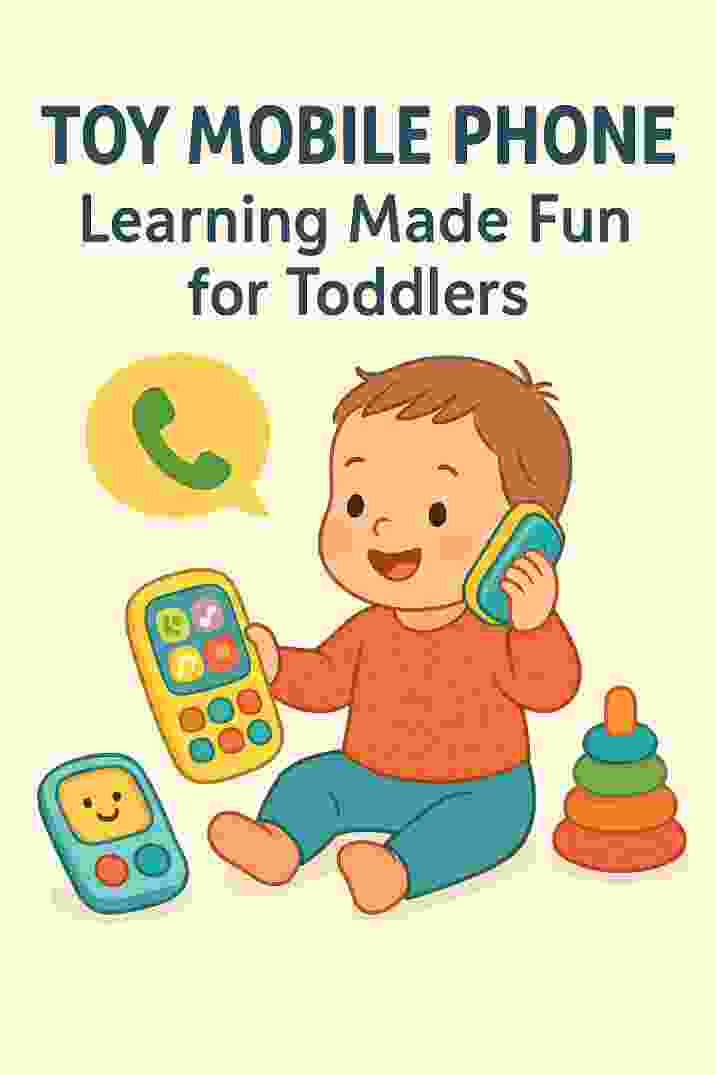screen protector
Smartphones and tablets cost hundreds of dollars, so protecting their screens is crucial. In fact, a recent study found that over 100 million phones are damaged each year by accidental drops, and with costly repair bills averaging $70–$400, using a screen protector is often the first line of defense. Today more than 68% of all active smartphones worldwide already use some form of screen protector. This guide covers every common screen protector – tempered glass, plastic films (PET/TPU), privacy filters, anti-glare/matte, blue-light filters, liquid coatings, and more – explaining their features, pros/cons, and ideal use cases. By the end, you’ll know which screen protector best matches your needs.
Many users appreciate that a high-quality screen protector can absorb impacts and scratches, keeping the real screen pristine. Screen protectors come in various materials and finishes, from ultra-thin plastic films to heavy-duty tempered glass, each offering different levels of clarity, touch feel, and protection. Below we explain the most popular screen protector types:
Tempered Glass Screen Protectors
A hand holding a tempered glass screen protector in front of a smartphone. Tempered glass is very tough yet clear.
Tempered glass protectors are generally the top choice for maximum screen protection. They are made by heating ordinary glass to very high temperatures and then cooling it quickly, a process that “hardens the glass to the point where its physical and chemical properties change”. The result is a super-durable, 9H-hardness layer that resists deep scratches and heavy impacts better than any plastic film. In practice, this means drops or sharp objects hit the protector instead of your screen, greatly reducing the risk of damage.
Key advantages of tempered glass protectors include:
- High durability & scratch resistance: The glass layer is very hard and can withstand rough treatment, keeping your screen safe. It even adds a layer of protection for high-impact drops.
- Excellent clarity & touch sensitivity: Tempered glass is optically clear and smooth, so it feels almost like the phone’s actual screen. It preserves sharpness and brightness, and you generally won’t notice any lag in touch response.
- Oleophobic coating: Most tempered protectors include an oil-repellent (oleophobic) layer that reduces fingerprints and smudges. This helps the screen stay clean and shiny.
However, tempered glass is thicker than film and adds a slight “edge” to the display. It can also shatter or crack under extreme impact (but in a way that’s safer than the phone’s own glass). Budget tempered protectors may chip or peel if poorly made. High-quality options are now widely available at reasonable prices. For most users seeking serious protection without sacrificing clarity, tempered glass is the recommended choice.
PET and TPU (Plastic Film) Screen Protectors
Plastic films are ultra-thin, flexible protectors that offer a more subtle, budget-friendly form of protection. The two main plastic types are PET (polyethylene terephthalate) and TPU (thermoplastic polyurethane). Both are essentially thin polymer sheets, but TPU is a softer, stretchier material, while PET is firmer and more plastic-like.
- PET (Polyethylene Terephthalate): PET film protectors are very thin and clear. They typically have a matte or glossy finish on one side and a silicone adhesive on the other. A high-quality PET protector can prevent everyday scratches from keys, pens, and fingernails by adding a clear layer on top of the screen. PET is known for its high clarity and smooth feel, so it won’t affect the display quality. PET films are very affordable and almost invisible once applied.
- TPU (Thermoplastic Polyurethane): TPU protectors are a bit different – they are soft, rubbery films that can conform to curved screen edges. They have good scratch resistance and self-healing properties: minor scratches can often “heal” as the material fills itself back in. TPU is more flexible and offers slightly better impact absorption than PET (especially on curved displays). TPU protectors often have an anti-grease coating, resisting oils and fingerprints better than basic PET.
Compared to tempered glass, plastic films have limitations: they provide only basic scratch protection and poor impact protection. In Croma’s tests, film protectors rarely stop screen cracks from drops. As one review notes, “these will provide some scratch protection against relatively small scratches, but the low thickness means very deep scratches will still affect the glass”. In practice, this means a strong impact or sharp object can still break the real screen. Plastic films are also prone to bubbling or peeling over time if not perfectly applied.
When to use PET/TPU: Plastic films work well for users on a tight budget or those who prefer a minimal feel. Their main advantages are how thin and light they are – they are almost invisible once on your device. They won’t add noticeable bulk, making them ideal if you want to preserve the phone’s original touch sensation. TPU (being flexible) is especially popular for phones with curved or edge displays. If your phone has a fully flat screen and you only worry about scratches, a PET film can be a decent choice. For example:
- Pros of PET/TPU: Ultra-thin and lightweight; very low cost; almost invisible on the screen. TPU covers curved edges easily. Both can be applied bubble-free with care.
- Cons of PET/TPU: Poor protection against drops or hard impacts. Minor scratches are okay, but heavy scratches go through. TPU may feel slightly rubbery or tacky, and can yellow over time. Cheap PET/TPU films may peel off or form bubbles.
In short, PET/TPU protectors guard against everyday wear and scratches but will not save your phone from a hard fall. They’re best for scratch-resistance and low-profile protection on a budget.
Privacy Screen Protectors
A privacy screen protector is designed to keep prying eyes from seeing your screen from off-center angles. It incorporates a special polarized or micro-louvered layer that darkens the display when viewed from the side. Think of it as tinting your screen: when you look straight on, the screen appears normal, but anyone at even a slight angle sees a very dim or blacked-out display.
Privacy protectors typically come in tempered glass or film form. The underlying material is often the same (glass or TPU) but with an added privacy filter. For example, some tempered glass protectors include a privacy layer, while PET films can be made with an “anti-spy” matte coating. The effect works like Venetian blind slats: you can see in one direction but not from the side.
Why use privacy glass? When you often use your phone in public (on trains, in offices, cafés), a privacy protector helps secure sensitive data from shoulder-surfers. Financial apps, work emails, personal messages – all stay hidden from people next to you. The trade-off is that these protectors make the screen look slightly darker even head-on, and may slightly reduce brightness or color fidelity. But for many professionals and travelers, the added confidentiality is worth it.
Key points about privacy protectors:
- Side-angle privacy: Blocks 70–90% of the viewable screen from side angles. Good for anyone handling confidential info in public.
- Material forms: Available as tempered glass or plastic films. A tempered glass privacy protector feels like regular glass plus the privacy coating, while a TPU privacy film is softer. In both cases you must align it carefully.
- Darkened view: The screen looks dimmer overall, and text may appear grayish. This is normal due to the filter. Under bright light the effect is more noticeable.
- Fingerprint and scratch features: Often these also include anti-fingerprint coatings and standard protection, so you don’t lose out on basic scratch resistance.
In summary, privacy screen protectors are best for security rather than impact protection. If safeguarding your on-screen data is a priority, this specialty protector can give you peace of mind in public settings. Otherwise, it’s an extra cost and display compromise you may not need.
Anti-Glare (Matte) Screen Protectors
Anti-glare or matte screen protectors diffuse sunlight and bright lights to reduce reflected glare on your display. They achieve this by a special micro-etching or matte coating on the surface, which scatters ambient light. The result is a smoother, anti-reflective finish that is ideal if you often use your device outdoors or under bright office lighting.
Matte protectors can be made of plastic film or tempered glass (matte-glass). They reduce the mirror-like shine of the display and also tend to resist fingerprints and smudges better than shiny surfaces. For example, FloLab notes their matte protectors “resist fingerprints and reduce glare,” making the screen easier on the eyes in bright conditions.
The downside is that matte coatings slightly blur fine details, so text and images may appear a bit grainy. The display won’t look as crisp or vibrant as with a glossy protector. Therefore, anti-glare protectors are recommended for users who work in very bright environments or who find reflected light a frequent annoyance. If you mostly use your phone indoors or in moderate light, the slight loss of clarity may not be worth it.
Anti-Glare Protector Highlights:
- Reduces glare: Diffuses sunlight and overhead lighting to cut down eye-straining reflections. Good for outdoor use.
- Matte finish: Feels slightly textured. Can also camouflage fingerprints and minor scratches.
- Trade-off: Softens screen sharpness. Not ideal for critical graphics work or watching videos in dark settings.
Matte screen protectors give a non-reflective look and feel, but know that you’re trading a bit of crispness for comfort in bright light.
Blue Light Filter Screen Protectors
Some modern screen protectors add a blue light filtering layer. These protectors are tinted to block a portion of the blue light spectrum emitted by screens, which can reduce eye strain and improve sleep quality for heavy screen users. Blue-light filter protectors are essentially tempered glass or film that includes a special coating or tint for blue wavelengths.
Blue light (visible light in the 400–495 nm range) is associated with eye fatigue and disruption of circadian rhythms. With more people using phones and tablets for work and reading, blue-light protectors have become popular. In fact, market reports show over 330 million blue-light filtering protectors sold globally in 2024. These are especially common for professionals and students who spend long hours staring at screens.
The effect is that the screen looks a tad warmer or yellowish (since the blue rays are filtered out). Many users barely notice it in normal use. Besides the tint, these protectors offer all the usual physical protection (9H glass or durable film). Some may market them as “anti-eyestrain” or “eye-protection” screen protectors.
Blue-light Protector Points:
- Reduces harmful blue light: May help lessen eye fatigue or discomfort during extended use.
- Dual function: Acts as a regular screen protector (scratch/damage prevention) plus the blue-light filter.
- Minimal impact on viewing: Most high-quality versions maintain good screen brightness and color balance.
Using a blue-light filtering protector can be a simple way to make long-term screen use gentler on your eyes. Combined with the usual protection benefits, it’s a handy option for daytime and night-time use.
Liquid & Nano Screen Protectors
Liquid screen protectors represent a very different technology. Instead of a physical sheet, you apply a nano-ceramic coating directly onto the screen. The liquid contains tiny particles (often glass or ceramic-based) that bond to the glass surface and form an ultra-thin, invisible layer.
Once cured, a liquid protector adds a hardness layer that resists scratches. It typically applies like a normal screen cleaner or lubricant: you wipe it on, let it dry, then wipe off the excess. The major advantages are that it does not change the feel of the screen at all – touch is as smooth as bare glass – and there are no edges or corners to peel up. It’s also universally compatible (works on any device, any shape).
However, liquid protectors cannot absorb impacts the way hard protectors do. They mainly improve scratch resistance and can slightly strengthen the glass surface. In Lebara’s testing, a liquid nano-coating “offers scratch resistance and sometimes improve screen hardness,” but it “will not provide the same level of defense against drops as tempered glass”. They describe it as “invisible protection” that is easy to apply without bubbles or edges.
Liquid Protector Summary:
- Invisible coating: Leaves the screen feeling completely natural, with no additional thickness or glare.
- Scratch resistance: Enhances surface hardness modestly, preventing minor scratches.
- Simple application: No trimming or alignment needed – just wipe on and wipe off.
- Limitations: Offers the least impact/drop protection of all types. Best for users who don’t want any noticeable protector at all.
Liquid protectors are ideal for minimalists who want some extra scratch guard but hate the look or feel of any cover. They won’t save a phone from a tumble, but they are better than nothing and do not detract from the display’s clarity or touch.
Other Screen Protector Materials
Beyond the main categories above, a few other materials exist:
- Hydrogel Protectors: A soft, gel-like film that offers excellent scratch and impact resistance. Hydrogel films are very flexible (stretching to fit curved edges) and can “self-heal” minor scratches over time. They typically have strong clarity and a smooth feel. However, they can be more difficult to install perfectly (they may require a wet application) and are less common than tempered or PET/TPU options.
- Ceramic Protectors: A newer option, ceramic screen protectors are actually a type of tempered glass that uses a special high-strength ceramic glass material. They combine the rigidity of glass with some of the flexibility of film. They are generally scratch-proof and shatter-resistant, but still rigid like regular glass. (Some manufacturers market these under names like “9D Ceramic Screen Protector.”) We won’t cover them in depth here, but note that they are emerging as an alternative to tempered glass.
- Anti-Microbial Coatings: Many modern protectors (especially for smartphones) include an anti-bacterial coating. This doesn’t change the type (glass or plastic) but adds chemicals that claim to kill germs on contact. For example, market data shows over 47 million protectors with anti-microbial nanocoatings were sold in 2024.
These specialty protectors are less standard. In most cases, your choice will be among tempered glass, PET/TPU film, privacy, matte, or liquid. But it’s good to know alternatives exist if you have very specific needs (curved screen, germ reduction, etc.).
Which Screen Protector Is Right for You?
Choosing a protector depends on your device and priorities. Here’s a quick selection guide based on different needs:
- Max Protection: For ultimate defense against drops and scratches, go with a tempered glass protector. Its high hardness (typically 9H) will absorb most impacts.
- Curved or Edge Displays: If your phone has curved edges, a TPU or flexible film protector is best. These wrap around curves easily, whereas rigid glass might not.
- Budget/Basic: For simple scratch prevention on a tight budget, PET film works fine. It’s cheap and still preserves the screen’s look.
- Privacy Concerns: If you want to hide your screen from onlookers, use a privacy screen protector (available in tempered or film form). It keeps your screen contents private in public spaces.
- Discreet Look: If you absolutely hate the feel of any protector, try a liquid nano-coating. It’s invisible but only guards against small scratches, not impacts.
In addition to material, consider features: look for oleophobic (fingerprint-resistant) coatings, anti-glare finishes, blue-light filters, or anti-microbial additives if those are important. Also check the hardness rating (9H is standard for glass) and whether the cutouts fit your phone’s camera and sensors. Many brands also include installation kits (wipes, stickers) for easier application.
How to Install and Maintain a Screen Protector
Proper installation maximizes protection. Here are general steps to apply a protector (especially tempered glass) and keep it in good shape:
- Clean the Screen Thoroughly: First, wipe your screen with the provided microfiber cloth or alcohol wipe. Remove every speck of dust, fingerprint, or oil. Even tiny particles can cause bubbles or spots under the protector.
- Peel and Align: On glass protectors, peel off the protective backing to expose the adhesive side. Carefully align the protector with your screen – start from one edge or corner and line up any cutouts (speaker, camera, home button) before letting it lay down. For film protectors, you may need to wet the adhesive side first (follow specific instructions).
- Press and Smooth: Once aligned, press down in the center and slowly let the adhesive spread to the edges. Use a credit card or the included squeegee to push out any air bubbles toward the edges. Work from the middle outward in a single direction.
- Let Adhesive Settle: For tempered glass, it often takes a few minutes for the film to bond fully. Avoid peeling it off or shifting it after initial placement. It’s best to let it sit flat for at least a few hours.
Maintenance tips: Clean the protector regularly with a microfiber cloth to remove oils and dust. Avoid rough materials (like sandpaper) and sharp objects on the screen – even protectors have limits. Replace the protector if it becomes scratched or cracked, since damage can obscure the view or harbor dirt. Also consider using a phone case with raised edges; this helps protect exposed screen edges and ensures drops impact the case rather than the glass.
By following these steps, your screen protector will perform at its best. Even the best protector won’t help if improperly applied.
Conclusion
Choosing the right screen protector is about balancing protection, feel, and budget. Tempered glass is generally the safest bet for durable protection with crystal-clear view, while film options (PET/TPU) offer a slim fit at low cost. Privacy, matte, and blue-light protectors add special features like anti-spying, anti-glare, or eye comfort. Liquid nano-coatings give seamless coverage at the expense of impact resistance.
In practice, many smartphone users end up keeping a tempered glass protector on their device all the time for maximum safety. As one repair guide notes, after fixing a cracked screen, “applying a high-quality tempered glass screen protector” is a crucial step to prevent future damage. With over 2.2 billion tempered glass units sold in 2024 alone, it’s clearly the most popular choice globally.
Whichever type you choose, a screen protector is a smart investment to keep your smartphone or tablet looking new and working well longer. It’s much cheaper to replace a scratched protector than a shattered OLED panel. So pick the protector that matches your lifestyle (and perhaps your phone’s case), apply it carefully, and enjoy greater peace of mind. Don’t forget to share this guide with friends and leave a comment below with your favorite screen protector type!
FAQs
- Q: Do I really need a screen protector?
A: While modern screens are quite durable, they can still crack or scratch easily. Given that over 100 million phones break from drops each year and replacement screens cost a fortune, a protector is highly recommended. For most people, any protector (even a basic one) is better than nothing. Tempered glass protectors, in particular, can prevent most cracks and save you money in the long run. - Q: What’s the difference between tempered glass and plastic film protectors?
A: Tempered glass protectors are hard, thick sheets of glass that offer superior impact and scratch protection. They feel very close to the original screen (very smooth and rigid) and usually include coatings for fingerprints. Plastic films (PET/TPU), by contrast, are much thinner and flexible. They only guard against minor scratches and add almost no thickness. Film protectors are cheaper and barely noticeable, but a heavy drop can still shatter your phone even with a film on. In short, tempered glass provides much stronger defense, while PET/TPU films trade protection for slimness and low cost. - Q: How do I install a tempered glass protector without bubbles?
A: Clean the screen thoroughly with an alcohol wipe or microfiber cloth. Then peel the backing off the glass protector and carefully align it with the phone’s edges and camera. Gently lay it down from one side to the other, pressing in the center first. Use a credit card or squeegee to push out any bubbles toward the edges. If you follow the instructions (and apply in a dust-free environment), you should get a near-bubble-free result. - Q: What is a privacy screen protector?
A: A privacy protector is a special type that narrows the viewing angle of your screen. It uses polarized or micro-louver technology so that only someone looking straight on can see the display. Anyone glancing from the side sees only a darkened or black screen. This protects onlookers from reading your screen. Privacy protectors can be glass or film and are great for keeping your information secure in public settings. The trade-off is that the screen looks slightly dimmer for you as well, but that’s the price for privacy. - Q: Which protector is best for curved-edge phones?
A: Flexible protectors (TPU or specially-designed tempered glass) are best for curved screens. Rigid tempered glass often doesn’t fully adhere to a curved edge, leaving gaps. TPU film or “3D” curved tempered glass are made to wrap around the edges. In fact, more than half of new phones now have curved displays, and so flexible or edge-friendly protectors are in higher demand. If you have a Samsung Edge, iPhone with curved edges, or any wraparound screen, choose a protector labeled for curved screens (often TPU or ceramic-based). - Q: Can I use my phone right after installing a screen protector?
A: You can usually use it immediately, but give it a few minutes to fully adhere. After applying, avoid putting the phone in your pocket or bag for about 10–15 minutes, and wipe off any fingerprints with a clean cloth. For tempered glass, the adhesive bonds quickly, so normal use is fine right away. - Q: When should I replace my screen protector?
A: Replace the protector if it gets deeply scratched, chipped, or cracked. Even a protector with small cracks should be changed, because the cracks can trap dirt and reduce clarity. For glass protectors, any visible crack or loss of adherence around the edges means it’s time for a new one. Film protectors can be swapped out if they start lifting or yellowing. In any case, replacing a protector is far cheaper than repairing a phone screen, so err on the side of replacing it if its integrity is compromised.
Sources: Authoritative tech blogs and market reports were used to compile this guide (cited inline). Each type’s features and trends are documented from recent sources to ensure up-to-date information.