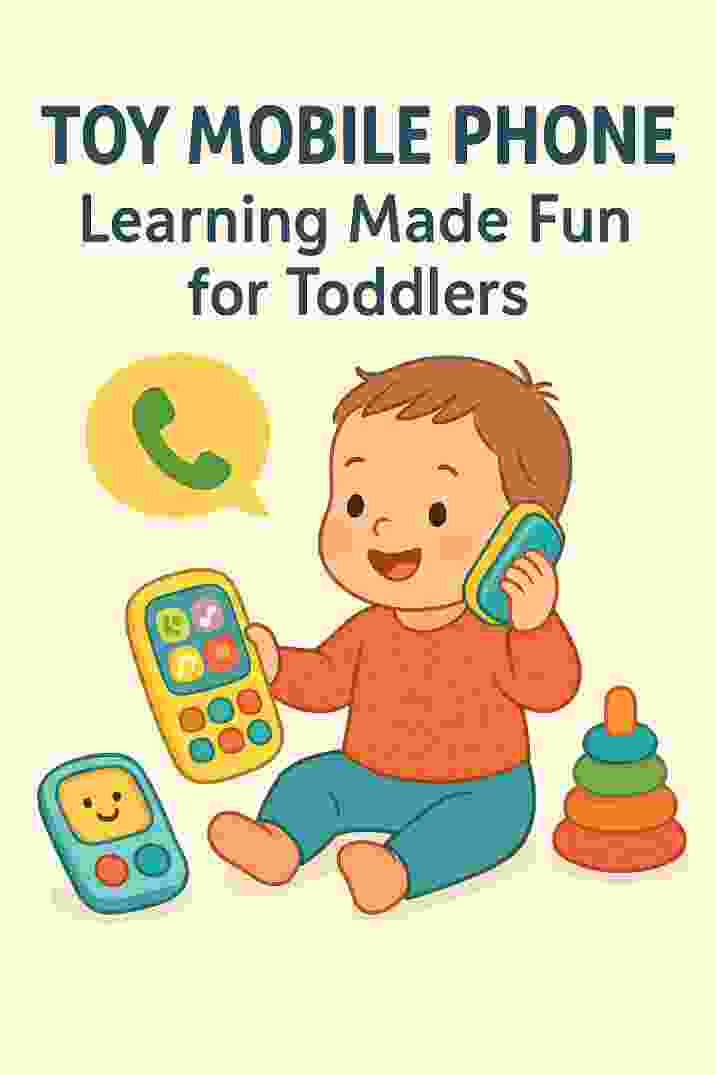Cloud computing adoption has exploded in recent years, making cloud security more important than ever. In fact, 96% of organizations report being highly concerned about cloud security. With 78% of companies now using hybrid or multi-cloud environments, protecting cloud data and services is a top priority.
Experts warn that data breaches in the cloud can be extremely costly – the average breach now reaches about $4.45 million in damages – so following proven cloud security tips is essential to prevent expensive incidents. In this article, we’ll explain the fundamentals of cloud security and share expert-recommended strategies (from identity controls to encryption and monitoring) that even non-experts can and should apply to harden their cloud environments.
Understanding Cloud Security
Servers in a secured data center rack – an example of cloud infrastructure that must be protected to ensure data safety.
Cloud security (or cloud computing security) covers all policies, technologies and controls used to protect data, applications and infrastructure in the cloud. As Wiz points out, it “encompasses a broad range of policies, technologies, applications, and controls to protect data, applications, services, and the associated infrastructure of cloud computing”. In practice, this means safeguarding everything from user accounts to storage systems and network connections.
The shared responsibility model is fundamental: major cloud providers like AWS, Azure and Google Cloud secure the underlying hardware and infrastructure, but customers must secure their own data, applications and configurations. For example, CrowdStrike notes that in most cloud models (IaaS/PaaS/SaaS), “customers are expected to enable security at the infrastructure and application layers”. In short, providers protect the foundation, and you build secure solutions on top.
The rapid shift to cloud makes security challenging: as Wiz notes, common hurdles include evolving threats, human error, and misconfigured services. Hybrid and multi-cloud strategies (used by ~78–90% of firms) further expand the attack surface. This is why best-practice tips are vital.

For instance, CISA/NSA guidance highlights core practices like enforcing least privilege, minimizing attack surface, centralizing logs, and using key management, MFA, and strong encryption. These principles – controlling access tightly and encrypting your data – are echoed by every expert checklist. By understanding these basics and applying expert tips, you can dramatically reduce risk and protect your cloud assets.
Proven Cloud Security Tips
Cloud security experts recommend a variety of layered defenses. Below are key tips and best practices backed by authoritative sources. Each tip includes practical actions you can take to make your cloud environment safer:
- Enable Multi-Factor Authentication (MFA): Require MFA on all cloud accounts, especially administrators. MFA adds a second step (like a code or app) beyond a password, blocking most account takeovers. For example, Wiz’s Cloud Security Tips guide explicitly lists “Enable MFA” as a top practice. The NSA and CISA also stress MFA for admin accounts. Action: Turn on MFA for every user login, and educate your team about its importance. Review MFA settings regularly to adapt to new authentication methods.
- Use Identity and Access Management (IAM) Wisely: Implement strict IAM controls and follow the principle of least privilege. Configure cloud IAM or directory services so that users and processes have only the exact permissions needed – no more. CrowdStrike advises using native IAM tools to enforce role-based access and limiting users’ scope. The NSA/CISA guidance similarly emphasizes least privilege and separation of duties. Action: Audit user roles frequently, remove unused accounts, and require admin justifications before granting extra privileges. Use strong password policies and ensure inactive accounts are disabled.
- Encrypt Data in Transit and at Rest: Always encrypt sensitive cloud data both when stored and while moving over the network. Modern encryption renders data unreadable without the key, so stolen data is worthless to attackers. Wiz explains that encrypting data in storage and transit is “crucial… so, even in the event of a breach, the data stays indecipherable without the decryption key.”. Action: Enable cloud-provider encryption features (e.g. AWS KMS, Azure Disk Encryption). Use TLS/HTTPS for all network connections and insist on secure protocols (SSL/TLS) for APIs and web portals. Rotate and manage encryption keys securely via dedicated key management services.
- Perform Regular Backups and Recovery Drills: Maintain up-to-date backups of critical cloud data and configurations. Regular backups ensure you can recover quickly from accidental deletions, ransomware, or cloud outages. Wiz highlights that scheduled backups “ensure that data can be restored with minimal disruption” after a cyber incident. Action: Automate frequent backups (daily or more for vital systems) and store them in separate cloud regions or accounts. Periodically test your restore procedures to confirm data can be recovered. Note that backups themselves should also be encrypted and access-controlled.
- Keep Software and Cloud Resources Patched: Outdated software is a prime target for exploits. Ensure all cloud-based OS, platforms and services are kept up to date. Wiz emphasizes that unpatched vulnerabilities “are a prime target for attackers,” so apply security patches promptly. Action: Use automated patch management tools where possible. Subscribe to security bulletins from your cloud provider and major vendors. Schedule routine patch windows and test patches in a staging environment before production rollout.
- Secure the Network Perimeter and Infrastructure: Treat your cloud networks as if they were traditional networks: use firewalls, VPCs, and segmentation to block unauthorized access. For example, crowdstrike recommends segmenting workloads into isolated virtual networks and using cloud-native or third-party firewalls to filter traffic. Wiz notes that any gaps in your network “are going to produce risks”, so close them with multiple layers of defense. Action: Implement virtual firewalls, restrict security group rules, and place sensitive services in private subnets. Use a web application firewall (WAF) or DDoS protection service on internet-facing applications. Monitor network flows to detect unusual inbound/outbound traffic.
- Monitor Continuously and Centralize Logs: Visibility is critical. Enable comprehensive logging of all events (access logs, API calls, security alerts) and aggregate them in a centralized system or SIEM. This lets you spot anomalous behavior fast. Both CrowdStrike and Wiz stress continuous monitoring. For example, CrowdStrike’s guide lists “log management and continuous monitoring” as a key practice. Action: Turn on cloud audit logging (e.g. AWS CloudTrail, Azure Monitor, GCP Cloud Logging) for all accounts. Feed logs into security analytics tools or SIEM. Alert on suspicious events (e.g. multiple failed logins, abnormal resource usage) and investigate promptly. Cloud Security Tips
- Implement a Zero Trust Model: Assume breaches will happen and never implicitly trust any user or workload. Zero trust means always verifying identity and context before granting access. Both CrowdStrike and Wiz recommend zero trust principles. Action: Require MFA for every access, even within the network. Micro-segment your cloud environment so services only communicate where explicitly allowed. Regularly re-evaluate permissions and treat internal traffic as untrusted.
- Conduct Security Assessments (Penetration Tests & Audits): Actively test your cloud defenses. Regular penetration testing can reveal vulnerabilities before attackers do. CrowdStrike lists penetration testing in the cloud as a best practice. Action: Hire third-party auditors or run in-house red-teaming exercises on your cloud apps. Use automated tools to scan for misconfigurations and vulnerabilities (Cloud Security Tips posture management – CSPM, and cloud workload protection tools). Address any findings promptly.
- Automate Compliance and Governance: Use tools to continuously assess your cloud against best-practice benchmarks (e.g. CIS Benchmarks, ISO 27001, HIPAA). Wiz and CrowdStrike both emphasize meeting compliance as part of a secure cloud strategy. Action: Implement automated compliance checks (AWS Config rules, Azure Policy, etc.) to catch drift. Enforce data classification (e.g. tagging or labeling sensitive data) and policies (like who can deploy resources). Stay current on relevant regulations, and map them to your cloud controls (e.g. encryption for GDPR).
- Train Your Team and Establish an Incident Response Plan: People are often the weakest link. Train staff on Cloud Security Tips best practices (phishing awareness, secure coding, etc.), as CrowdStrike advises. Also, prepare for the worst by having a tested incident response plan. Action: Conduct regular security training and simulated attacks. Define clear roles for incident responders. Document steps to contain a breach in the cloud (e.g. isolating compromised VMs, key rotations) so your team can act fast when time is critical.
These expert-recommended cloud security tips – from enforcing MFA and least privilege, to continuous monitoring and incident readiness – work together to build a strong defense. By implementing these measures (and regularly reviewing them), you follow the approach that experienced Cloud Security Tips teams use to protect sensitive data and resources.
Frequently Asked Questions (FAQs)
Q: How does encryption protect cloud data?
A: Encryption scrambles data so it’s unreadable without a key. In the cloud, encrypting data at rest (on disks, databases) and in transit (over networks) ensures that even if attackers access storage or intercept traffic, they cannot decipher the content. As noted by security experts, encryption is “crucial” to maintain confidentiality – breached data remains indecipherable without the decryption key.
Q: Is multi-factor authentication really necessary?
A: Yes. MFA is one of the single most effective measures to secure cloud accounts. Even if a password is stolen or guessed, the attacker still needs the second factor (e.g. a mobile app code or hardware token). Both industry guidance and cloud best practices explicitly call for enabling MFA on all cloud administrator accounts and as many user accounts as possible.
Q: What is the shared responsibility model?
A: The shared responsibility model defines who secures what in the cloud. Cloud providers (AWS, Azure, GCP) handle security of the cloud (physical infrastructure, hardware, hypervisors). Customers are responsible for security in the cloud – like securing virtual machines, applications, data, and network configurations. Understanding this split is foundational: experts stress that customers must “enable security at the infrastructure and application layers” to fully protect workloads.
Q: How often should we audit our cloud security?
A: Continuous or frequent audits are best. Configuration drift can happen as teams add new resources. Perform automated audits (using tools or scripts) daily or weekly to check for misconfigurations. Conduct formal security audits and compliance reviews at least quarterly or when major changes occur. Wiz recommends scheduling regular security audits and using automation to continuously monitor settings.
Conclusion
In today’s cloud-centric world, robust Cloud Security Tips are no longer optional. By following the strategies experts use – enforcing MFA, tight IAM policies, comprehensive logging, data encryption, regular backups, and more – you can greatly reduce the risk of a breach. These measures protect your data, applications and reputation while enabling you to fully benefit from cloud flexibility. Remember to keep learning and adapting: cloud threats evolve, so make security a continuous priority.
Implementing even a few of the above Cloud Security Tips will go a long way toward hardening your systems. If you found these guidelines helpful, share this article with your colleagues or drop a comment with your own Cloud Security Tips best practices. Stay vigilant, keep your cloud guarded, and your digital assets will stay safe in 2025 and beyond!
Sources: Authoritative security reports and blogs such as CrowdStrike, Wiz, Fortinet, and the Cloud Security Tips Alliance. Each recommendation above is supported by recent industry guidance and studies. Cloud Security Tips